Java中的语法糖有哪些及怎么使用
 发布于2023-04-24 阅读(0)
发布于2023-04-24 阅读(0)
扫一扫,手机访问
Java中的语法糖
switch支持String和枚举
泛型
自动装箱与拆箱
方法变长参数
枚举
内部类
条件编译
断言
数值字面量
for-each
try-with-resource
Lambda表达式
字符串+号。
switch对String和枚举类的支持
switch对枚举和String的支持原理其实差不多。switch原生支持只能支持比较整数类型。如果switch后面是String类型的话,编译器会将其转换成String的hashCode的值,所以其实比较的是String的hashCode值。如果switch后面是Enum的话,编译器会将其转换为这个枚举定义的下标(ordinal)。其实最后都是比较的整数类型。下面以Stirng举个列子。
源代码
public class switchDemoString {
public static void main(String[] args) {
String str = "world";
switch (str) {
case "hello":
System.out.println("hello");
break;
case "world":
System.out.println("world");
break;
default:
break;
}
}
}反编译后的代码
public class switchDemoString
{
public switchDemoString()
{
}
public static void main(String args[])
{
String str = "world";
String s;
switch((s = str).hashCode())
{
default:
break;
case 99162322:
if(s.equals("hello"))
System.out.println("hello");
break;
case 113318802:
if(s.equals("world"))
System.out.println("world");
break;
}
}
}通过反编译可以发现,进行switch的实际是哈希值,然后通过使用equals方法比较进行安全检查,这个检查是必要的,因为哈希可能会发生碰撞。因此它的性能是不如使用枚举进行switch或者使用纯整数常量。
对泛型的支持
在JDK1.5中,Java语言引入了泛型机制。但是这种泛型机制是通过类型擦除来实现的,即Java中的泛型只在程序源代码中有效(源代码阶段提供类型检查),在编译后的字节码中自动用强制类型转换进行替代。也就是说,Java语言中的泛型机制其实就是一颗语法糖,相较与C++、C#相比,其泛型实现实在是不那么优雅。
/**
* 在源代码中存在泛型
*/
public static void main(String[] args) {
Map<String,String> map = new HashMap<String,String>();
map.put("hello","你好");
String hello = map.get("hello");
System.out.println(hello);
}编译后的代码
public static void main(String[] args) {
HashMap map = new HashMap(); //类型擦除
map.put("hello", "你好");
String hello = (String)map.get("hello");//强制转换
System.out.println(hello);
}通过上面反编译后的代码我们发现虚拟机中其实是没有泛型的,只有普通类和普通方法,所有泛型类的类型参数在编译时都会被擦除,泛型类并没有自己独有的Class类对象。
包装类型的自动装箱和拆箱
我们知道在Java中的8个基本类型和对应的包装类型之间是可以互相赋值的(这个过程叫装箱、拆箱过程)。其实这背后的原理是编译器做了优化。如下面代码,将基本类型赋值给包装类其实是调用了包装类的valueOf()方法创建了一个包装类再赋值给了基本类型。而包装类赋值给基本类型就是调用了包装类的xxxValue()方法拿到基本数据类型再赋值的。
public static void main(String[] args) {
Integer a = 1;
int b = 2;
int c = a + b;
System.out.println(c);
}编译后的代码
public static void main(String[] args) {
Integer a = Integer.valueOf(1); // 自动装箱
byte b = 2;
int c = a.intValue() + b;//自动拆箱
System.out.println(c);
}变长方法参数
变长参数特性是在JDK1.5中引入的,使用变长参数有两个条件,一是变长的那一部分参数具有相同的类型,二是变长参数必须位于方法参数列表的最后面。变长参数同样是Java中的语法糖,其内部实现是编译器在编译源代码的时候将变长参数部分转换成了Java数组。
枚举
java中类的定义使用class,枚举类的定义使用enum。在Java的字节码结构中,其实并没有枚举类型,枚举类型只是一个语法糖,在编译完成后被编译成一个普通的类,也是用Class修饰。这个类继承java.lang.Enum,并被final关键字修饰。
public enum Fruit {
APPLE,ORINGE
}将Fruit的class文件进行反编译
//继承java.lang.Enum并声明为final
public final class Fruit extends Enum
{
public static Fruit[] values()
{
return (Fruit[])$VALUES.clone();
}
public static Fruit valueOf(String s)
{
return (Fruit)Enum.valueOf(Fruit, s);
}
private Fruit(String s, int i)
{
super(s, i);
}
//枚举类型常量
public static final Fruit APPLE;
public static final Fruit ORANGE;
private static final Fruit $VALUES[];//使用数组进行维护
static
{
APPLE = new Fruit("APPLE", 0);
ORANGE = new Fruit("ORANGE", 1);
$VALUES = (new Fruit[] {
APPLE, ORANGE
});
}
}通过上面反编译的代码,我们可以知道当我们使用enmu来定义一个枚举类型的时候,编译器会自动帮我们创建一个final类型的类继承Enum类,所以枚举类型不能被继承。
内部类
Java语言中之所以引入内部类,是因为有些时候一个类只想在一个类中有用,我们不想让其在另外一个地方被使用。内部类之所以是语法糖,是因为其只是一个编译时的概念,一旦编译完成,编译器就会为内部类生成一个单独的class文件,名为outer$innter.class。
public class Outer {
class Inner{
}
}使用javac编译后,生成两个class文件Outer.class和Outer$Inner.class,其中Outer$Inner.class的内容如下:
class Outer$Inner {
Outer$Inner(Outer var1) {
this.this$0 = var1;
}
}条件编译
一般情况下,源程序中所有的行都参加编译。但有时希望对其中一部分内容只在满足一定条件下才进行编译,即对一部分内容指定编译条件,这就是“条件编译”(conditional compile)。
Java中的条件编译是通过编译器的优化原则实现的:
如果if的条件是false,则在编译时忽略这个if语句。
忽略未使用的变量。
public class ConditionalCompilation02
{
public static void main(String[] args) {
if(CompilationConfig.DEBUG_MODE)
{
System.out.println("[DEBUG MODE]You can print sth");
}
else
{
System.out.println("[RELEASE MODE]You can print sth");
}
}
}所以,Java语法的条件编译,是通过判断条件为常量的if语句实现的。根据if判断条件的真假,编译器直接把分支为false的代码块消除。通过该方式实现的条件编译,必须在方法体内实现,而无法在正整个Java类的结构或者类的属性上进行条件编译。
断言
在Java中,assert关键字是从JAVA SE 1.4 引入的,为了避免和老版本的Java代码中使用了assert关键字导致错误,Java在执行的时候默认是不启动断言检查的(这个时候,所有的断言语句都将忽略!)。
如果要开启断言检查,则需要用开关-enableassertions或-ea来开启。
其实断言的底层实现就是if语言,如果断言结果为true,则什么都不做,程序继续执行,如果断言结果为false,则程序抛出AssertError来打断程序的执行。
数值字面量
Java中支持如下形式的数值字面量
十进制:默认的
八进制:整数之前加数字0来表示
十六进制:整数之前加"0x"或"0X"
二进制(新加的):整数之前加"0b"或"0B"
另外在在jdk7中,数值字面量,不管是整数还是浮点数,都允许在数字之间插入任意多个下划线。这些下划线不会对字面量的数值产生影响,目的就是方便阅读。比如:
1_500_000
5_6.3_4
89_3___1
下划线只能出现在数字中间,前后必须是数字。所以“_100”、“0b_101“是不合法的,无法通过编译。这样限制的动机就是可以降低实现的复杂度。有了这个限制,Java编译器只需在扫描源代码的时候将所发现的数字中间的下划线直接删除就可以了。如果不添加这个限制,编译器需要进行语法分析才能做出判断。比如:_100,可能是一个整数字面量100,也可能是一个变量名称。这就要求编译器的实现做出更复杂的改动。
for-each
增强for循环的对象要么是一个数组,要么实现了Iterable接口。这个语法糖主要用来对数组或者集合进行遍历,其在循环过程中不能改变集合的大小。增强for循环主要使代码更加简洁,其背后的原理是编译器将增强for循环转换成了普通的for循环。
public static void main(String[] args) {
String[] params = new String[]{"hello","world"};
//增强for循环对象为数组
for(String str : params){
System.out.println(str);
}
List<String> lists = Arrays.asList("hello","world");
//增强for循环对象实现Iterable接口
for(String str : lists){
System.out.println(str);
}
}编译器编译后的代码
public static void main(String[] args) {
String[] params = new String[]{"hello", "world"};
String[] lists = params;
int var3 = params.length;
//数组形式的增强for退化为普通for
for(int str = 0; str < var3; ++str) {
String str1 = lists[str];
System.out.println(str1);
}
List var6 = Arrays.asList(new String[]{"hello", "world"});
Iterator var7 = var6.iterator();
//实现Iterable接口的增强for使用iterator接口进行遍历
while(var7.hasNext()) {
String var8 = (String)var7.next();
System.out.println(var8);
}
}try-with-resource
当一个外部资源的句柄对象实现了AutoCloseable接口,JDK7中便可以利用try-with-resource语法更优雅的关闭资源,消除板式代码。
public static void main(String[] args) {
try (FileInputStream inputStream = new FileInputStream(new File("test"))) {
System.out.println(inputStream.read());
} catch (IOException e) {
throw new RuntimeException(e.getMessage(), e);
}
}将外部资源的句柄对象的创建放在try关键字后面的括号中,当这个try-catch代码块执行完毕后,Java会确保外部资源的close方法被调用。代码是不是瞬间简洁许多!try-with-resource并不是JVM虚拟机的新增功能,只是JDK实现了一个语法糖,当你将上面代码反编译后会发现,其实对JVM虚拟机而言,它看到的依然是之前的写法:
public static void main(String[] args) {
try {
FileInputStream inputStream = new FileInputStream(new File("test"));
Throwable var2 = null;
try {
System.out.println(inputStream.read());
} catch (Throwable var12) {
var2 = var12;
throw var12;
} finally {
if (inputStream != null) {
if (var2 != null) {
try {
inputStream.close();
} catch (Throwable var11) {
var2.addSuppressed(var11);
}
} else {
inputStream.close();
}
}
}
} catch (IOException var14) {
throw new RuntimeException(var14.getMessage(), var14);
}
}其实背后的原理也很简单,那些我们没有做的关闭资源的操作,编译器都帮我们做了。
Lambda表达式
Lambda表达式虽然看着很先进,但其实Lambda表达式的本质只是一个"语法糖",由编译器推断并帮你转换包装为常规的代码,因此你可以使用更少的代码来实现同样的功能。本人建议不要乱用,因为这就和某些很高级的黑客写的代码一样,简洁,难懂,难以调试,维护人员想骂娘。
lambda表达式允许你通过表达式来代替功能接口。Lambda表达式还增强了集合库。 Java SE 8添加了2个对集合数据进行批量操作的包: java.util.function 包以及java.util.stream 包。 流(stream)就如同迭代器(iterator),但附加了许多额外的功能。 总的来说,lambda表达式和 stream 是自Java语言添加泛型(Generics)和注解(annotation)以来最大的变化。
Lambda表达式的语法
基本语法:
(parameters) -> expression
或
(parameters) ->{ statements; }Lambda表达式的一些简单列子
// 1. 不需要参数,返回值为 5 () -> 5 // 2. 接收一个参数(数字类型),返回其2倍的值 x -> 2 * x // 3. 接受2个参数(数字),并返回他们的差值 (x, y) -> x – y // 4. 接收2个int型整数,返回他们的和 (int x, int y) -> x + y // 5. 接受一个 string 对象,并在控制台打印,不返回任何值(看起来像是返回void) (String s) -> System.out.print(s)
基本的Lambda例子(实现功能接口)
String[] atp = {"Rafael Nadal", "Novak Djokovic",
"Stanislas Wawrinka",
"David Ferrer", "Roger Federer",
"Andy Murray", "Tomas Berdych",
"Juan Martin Del Potro"};
List<String> players = Arrays.asList(atp);
//实现功能接口
players.forEach((String player) ->{
System.out.println(player);
});
Runnable runnable = () -> {
System.out.println("l am a new thread...");
};
new Thread(runnable).start();使用Lambdas排序集合
players.sort(new Comparator<String>() {
@Override
public int compare(String o1, String o2) {
return o1.compareTo(o2);
}
});
Comparator<String> comparator = (String o1,String o2) ->{return o1.compareTo(o2);};
players.sort(comparator);使用Lambdas和Streams
Stream是对集合的包装,通常和lambda一起使用。 使用lambdas可以支持许多操作,如 map, filter, limit, sorted, count, min, max, sum, collect 等等。 同样,Stream使用懒运算,他们并不会真正地读取所有数据,遇到像getFirst() 这样的方法就会结束链式语法。
字符串对+号的支持
String s=null; s=s+"abc"; System.out.println(s);
上面的代码输出?
字符串拼接原理:运行时,两个字符串str1, str2的拼接首先会调用 String.valueOf(obj),这个Obj为str1,而String.valueOf(Obj)中的实现是return obj == null ? “null” : obj.toString(), 然后产生StringBuilder, 调用的StringBuilder(str1)构造方法, 把StringBuilder初始化,长度为str1.length()+16,并且调用append(str1)! 接下来调用StringBuilder.append(str2), 把第二个字符串拼接进去, 然后调用StringBuilder.toString返回结果!
所以答案是:StringBuilder(“null”).append(“abc”).toString(); //nullabc
产品推荐
-

售后无忧
立即购买>- DAEMON Tools Lite 10【序列号终身授权 + 中文版 + Win】
-
¥150.00
office旗舰店
-
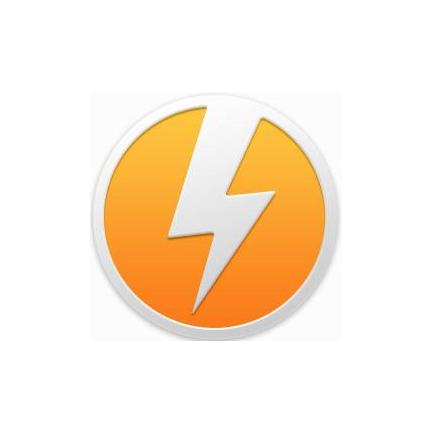
售后无忧
立即购买>- DAEMON Tools Ultra 5【序列号终身授权 + 中文版 + Win】
-
¥198.00
office旗舰店
-

售后无忧
立即购买>- DAEMON Tools Pro 8【序列号终身授权 + 中文版 + Win】
-
¥189.00
office旗舰店
-
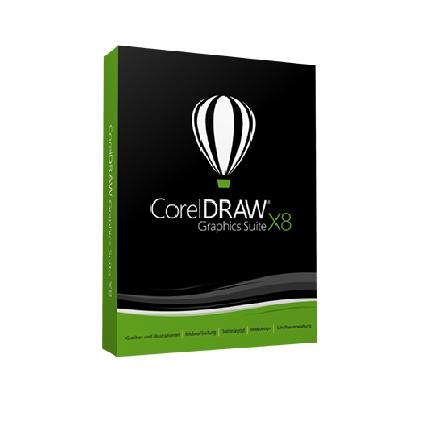
售后无忧
立即购买>- CorelDRAW X8 简体中文【标准版 + Win】
-
¥1788.00
office旗舰店
-
 正版软件
正版软件
- 统计 PHP 目录中的文件数量
- 本文将介绍和演示PHP统计目录文件数的几种方法。在php中使用FilesystemIterator类来计算目录中的文件数PHP提供了FilesystemIterator类,这是一种计算目录中文件的优雅方法。该类包含许多函数和常量,它们执行用于迭代文件系统的各种操作。使用iterator_count()函数计算迭代器中元素的数量。让我们考虑以下目录结构。myDir├──abc.html├──abc.jpeg├──abc.php└──abc.png首先,创建一个变量$iterator并存储Filesystem
- 11分钟前 PHP编程 后端开发 0
-
 正版软件
正版软件
- PHP中的继承和多态:探索面向对象编程的魅力
- 一、继承继承是面向对象编程中的一种关系,它允许子类继承父类的属性和方法。这使得子类可以重用父类的代码,并扩展或修改父类的行为。1.语法在PHP中,可以使用extends关键字来实现继承。子类的语法如下:classChildClassextendsParentClass{//子类的代码}例如:classAnimal{public$name;publicfunctioneat(){echo"{$this->name}iseating.";}}classDogextendsAnimal{publicfun
- 26分钟前 PHP 面向对象编程 继承 多态 0
-
 正版软件
正版软件
- 学会面向对象编程的关键:PHP继承和多态
- 1.继承继承是允许一个类从另一个类继承属性和方法的概念。这可以帮助您避免重复代码,并使您的代码更易于维护。要创建一个继承类,您只需使用extends关键字指定父类。例如:classChildClassextendsParentClass{//...}子类将继承父类的所有属性和方法,并且可以访问父类的受保护和公共成员。2.多态多态是允许对象以不同的方式响应相同的消息的概念。这可以通过重写和重载来实现。2.1重写重写是允许子类覆盖父类的方法的概念。例如:classChildClassextendsParent
- 41分钟前 PHP 面向对象编程 继承 多态 重载 重写 0
-
 正版软件
正版软件
- 使用 PHP 将 URL 中的图像保存
- 本文介绍了在PHP中从URL保存图像的五种方法。这些方法将使用file_put_contents()、copy()、fopen()、fread()、fwrite()和gzdecode()等函数。在php中使用file_get_contents()和file_put_contents()从URL保存图像PHPfile_get_contents()会将文件读入字符串,而file_put_contents()可以将该字符串写入文件。结合这两个功能可以让您从URL保存图像。首先,使用file_get_conten
- 56分钟前 PHP编程 后端开发 0
-
 正版软件
正版软件
- 设置 PHP_AUTH_USER 和 PHP_AUTH_PW 的方法在 PHP 中
- 本文将介绍如何在PHP中使用curl请求设置php_AUTH_USER和PHP_AUTH_PW并通过命令行使用curl请求。它还将显示如何确认值PHP_AUTH_USER和PHP_AUTH_PW是否已成功设置。在PHP中使用curlPost请求设置PHP_AUTH_USER和PHP_AUTH_PW我们将通过向PHP代码发送curl请求来设置用户名和密码。<?php$username='Kevin';$passWord='Musungu455';$url='Http://localhost:2145/
- 1小时前 15:44 PHP编程 后端开发 0
最新发布
-
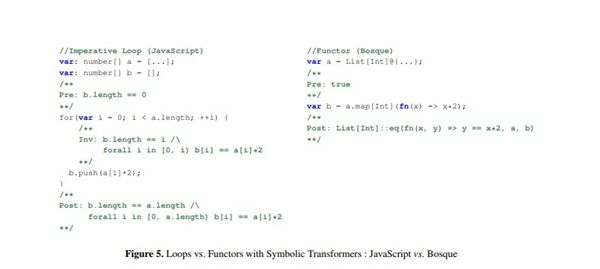 1
1
-
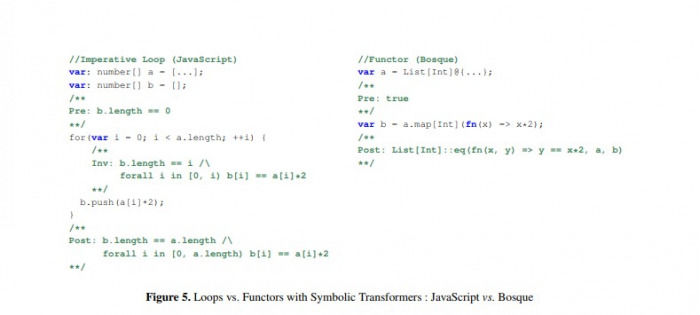 2
2
-
3
- Vue组件中如何处理图片预览和缩放问题
- 446天前
-
 4
4
-
 5
5
-
 6
6
- Python实战教程:批量转换多种音乐格式
- 617天前
-
7
- WebSocket协议的优势与劣势分析
- 447天前
-
8
- java动态代理实例代码分析
- 617天前
-
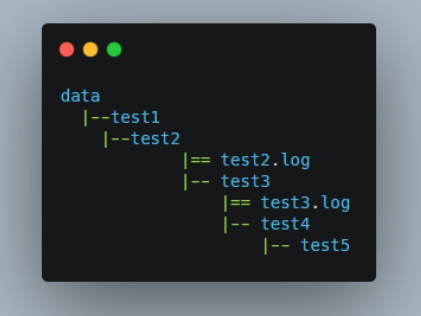 9
9
- java io文件操作删除文件或文件夹的方法
- 614天前
相关推荐
热门关注
-
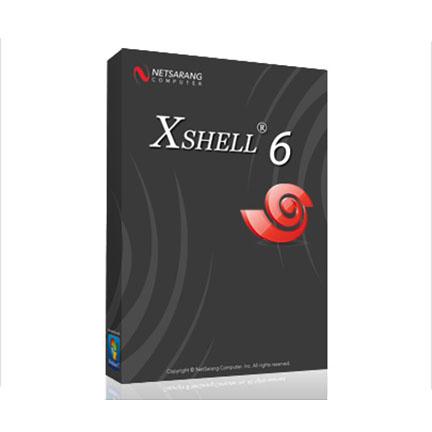
- Xshell 6 简体中文
- ¥899.00-¥1149.00
-

- DaVinci Resolve Studio 16 简体中文
- ¥2550.00-¥2550.00
-
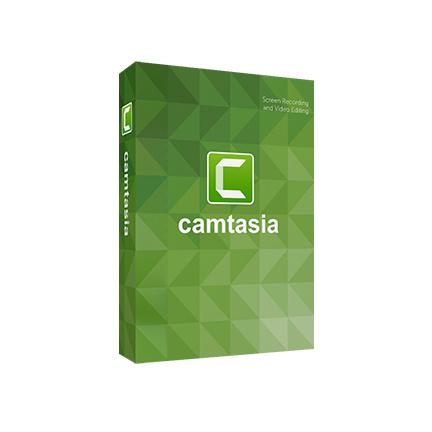
- Camtasia 2019 简体中文
- ¥689.00-¥689.00
-

- Luminar 3 简体中文
- ¥288.00-¥288.00
-

- Apowersoft 录屏王 简体中文
- ¥129.00-¥339.00