Python中如何使用枚举(Enum)?
 发布于2023-04-25 阅读(0)
发布于2023-04-25 阅读(0)
扫一扫,手机访问
使用普通类直接实现枚举
在Python中,枚举和我们在对象中定义的类变量时一样的,每一个类变量就是一个枚举项,访问枚举项的方式为:类名加上类变量,像下面这样:
class color(): YELLOW = 1 RED = 2 GREEN = 3 PINK = 4 # 访问枚举项 print(color.YELLOW) # 1
虽然这样是可以解决问题的,但是并不严谨,也不怎么安全,比如:
1、枚举类中,不应该存在key相同的枚举项(类变量)
2、不允许在类外直接修改枚举项的值
class color(): YELLOW = 1 YELLOW = 3 # 注意这里又将YELLOW赋值为3,会覆盖前面的1 RED = 2 GREEN = 3 PINK = 4 # 访问枚举项 print(color.YELLOW) # 3 # 但是可以在外部修改定义的枚举项的值,这是不应该发生的 color.YELLOW = 99 print(color.YELLOW) # 99
解决方案:使用enum模块
enum模块是系统内置模块,可以直接使用import导入,但是在导入的时候,不建议使用import enum将enum模块中的所有数据都导入,一般使用的最多的就是enum模块中的Enum、IntEnum、unique这几项
# 导入枚举类 from enum import Enum # 继承枚举类 class color(Enum): YELLOW = 1 BEOWN = 1 # 注意BROWN的值和YELLOW的值相同,这是允许的,此时的BROWN相当于YELLOW的别名 RED = 2 GREEN = 3 PINK = 4 class color2(Enum): YELLOW = 1 RED = 2 GREEN = 3 PINK = 4
使用自己定义的枚举类:
print(color.YELLOW) # color.YELLOW print(type(color.YELLOW)) # <enum 'color'> print(color.YELLOW.value) # 1 print(type(color.YELLOW.value)) # <class 'int'> print(color.YELLOW == 1) # False print(color.YELLOW.value == 1) # True print(color.YELLOW == color.YELLOW) # True print(color.YELLOW == color2.YELLOW) # False print(color.YELLOW is color2.YELLOW) # False print(color.YELLOW is color.YELLOW) # True print(color(1)) # color.YELLOW print(type(color(1))) # <enum 'color'> 注意事项如下:
1、枚举类不能用来实例化对象
2、访问枚举类中的某一项,直接使用类名访问加上要访问的项即可,比如 color.YELLOW
3、枚举类里面定义的Key = Value,在类外部不能修改Value值,也就是说下面这个做法是错误的
color.YELLOW = 2 # Wrong, can't reassign member
4、枚举项可以用来比较,使用==,或者is
5、导入Enum之后,一个枚举类中的Key和Value,Key不能相同,Value可以相,但是Value相同的各项Key都会当做别名
6、如果要枚举类中的Value只能是整型数字,那么,可以导入IntEnum,然后继承IntEnum即可,注意,此时,如果value为字符串的数字,也不会报错:
from enum import IntEnum
7、如果要枚举类中的key也不能相同,那么在导入Enum的同时,需要导入unique函数
from enum import Enum, unique
本文转载于:https://www.yisu.com/zixun/784252.html 如有侵犯,请联系admin@zhengruan.com删除
产品推荐
-

售后无忧
立即购买>- DAEMON Tools Lite 10【序列号终身授权 + 中文版 + Win】
-
¥150.00
office旗舰店
-

售后无忧
立即购买>- DAEMON Tools Ultra 5【序列号终身授权 + 中文版 + Win】
-
¥198.00
office旗舰店
-

售后无忧
立即购买>- DAEMON Tools Pro 8【序列号终身授权 + 中文版 + Win】
-
¥189.00
office旗舰店
-
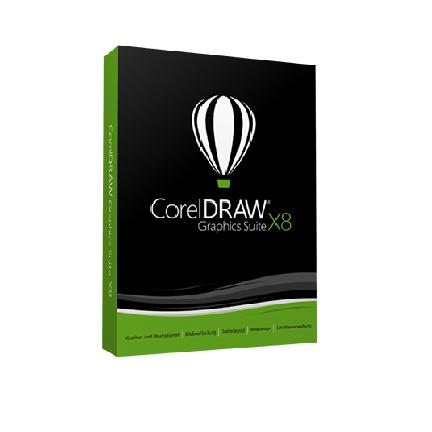
售后无忧
立即购买>- CorelDRAW X8 简体中文【标准版 + Win】
-
¥1788.00
office旗舰店
-
 正版软件
正版软件
- Java和Kubernetes的结合:实现微服务开发的绝佳方案
- Java作为一种流行的编程语言,以其健壮性、可移植性和丰富的库而著称。kubernetes是一款领先的容器编排平台,可以自动化容器管理,提供服务发现、负载均衡和弹性。敏捷开发:Java和Kubernetes的结合促进了敏捷开发实践。Kubernetes允许开发者快速部署和更新微服务,从而加快开发周期。Docker镜像和Helm图表的使用简化了应用程序打包和部署,减少了配置错误的可能性。可扩展性:Kubernetes通过允许您根据需求自动扩展微服务来实现可扩展性。HorizontalPodAutoscale
- 6分钟前 弹性 Java 微服务 可扩展性 敏捷 0
-
正版软件
- 解决PHPStudy安装问题: 如何处理PHP 5.5版本安装失败的情况?
- PHPStudy是一个集成了PHP、Apache、MySQL的开发环境工具,为开发者提供了一个便捷的搭建本地服务器环境的方式。然而,安装过程中可能会遇到一些问题,其中之一就是在安装PHP5.5版本时失败的情况。本文将探讨PHPStudy安装PHP5.5版本失败的原因和解决方法,并提供具体的代码示例帮助读者解决这一问题。PHPStudy安装PHP5.5版
- 15分钟前 phpstudy 失败 安装问题 0
-
 正版软件
正版软件
- PHPStorm 灯火阑珂:照亮你的 PHP 开发之路
- 相关文章PHPStORM、phpIDE、PHP开发工具、JetBrainsPHPStorm提供了多种功能,包括智能代码补全、语法高亮、错误检测、重构、调试、版本控制集成等,这些功能可以帮助开发人员更快地编写和调试代码。1.代码补全PHPStorm代码补全功能可以根据代码上下文自动建议代码,包括类、方法、变量和。<?phpclassMyClass{publicfunctionmyMethod(){//Codehere}}$object=newMyClass;$object->myMethod()
- 31分钟前 0
-
正版软件
- 如何解决PHP验证码复制粘贴导致无法显示的问题
- 解决PHP验证码复制粘贴不显示问题的实用建议在网站开发中,验证码是一种常用的验证手段,用于防止恶意机器人或用户的自动化操作。然而,有时候在实际应用中,我们会遇到验证码复制粘贴不显示的问题,这可能会影响用户体验和网站安全性。本文将提供一些解决PHP验证码复制粘贴不显示问题的实用建议,包括具体的代码示例。解决方法一:使用JavaScript生成验证码一种解决PH
- 41分钟前 验证码 PHP 显示 0
-
 正版软件
正版软件
- JAX-RS 对抗 Spring MVC:RESTful 巨头的对决
- 简介RESTfulapi已经成为现代WEB应用程序中不可或缺的一部分。它们提供了一种标准化的方法来创建和使用Web服务,从而提高可移植性、可扩展性和易用性。在Java生态系统中,JAX-RS和springmvc是构建RESTfulAPI的两个最受欢迎的框架。本文将深入探讨这两种框架,比较它们的特性、优势和劣势,帮助您做出明智的决定。JAX-RS:JAX-RSAPIJAX-RS(JavaAPIforRESTfulWebServices)是由JavaEE开发的标准JAX-RSAPI,用于开发RESTfulWe
- 56分钟前 Java JAX-RS 0
最新发布
-
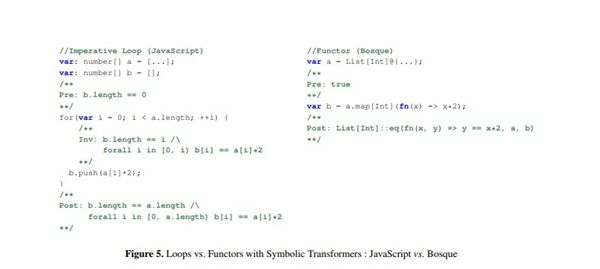 1
1
-
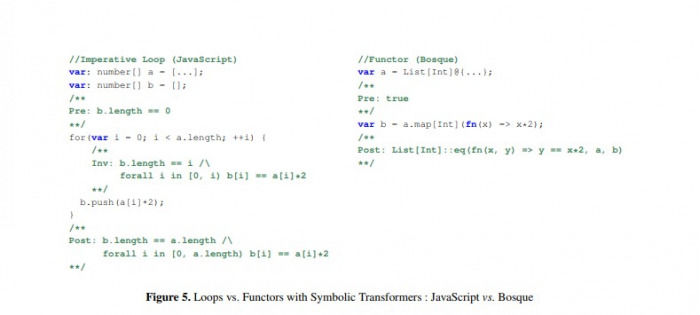 2
2
-
3
- Vue组件中如何处理图片预览和缩放问题
- 447天前
-
 4
4
-
 5
5
-
 6
6
- Python实战教程:批量转换多种音乐格式
- 618天前
-
7
- WebSocket协议的优势与劣势分析
- 449天前
-
8
- java动态代理实例代码分析
- 619天前
-
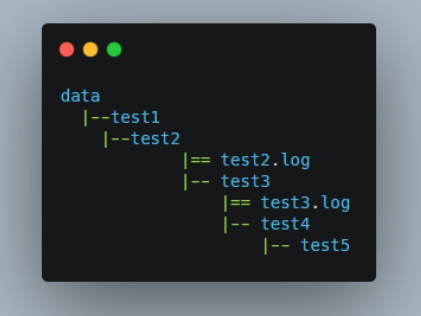 9
9
- java io文件操作删除文件或文件夹的方法
- 616天前
相关推荐
热门关注
-
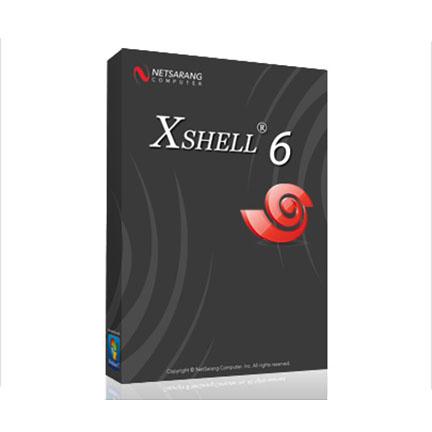
- Xshell 6 简体中文
- ¥899.00-¥1149.00
-

- DaVinci Resolve Studio 16 简体中文
- ¥2550.00-¥2550.00
-
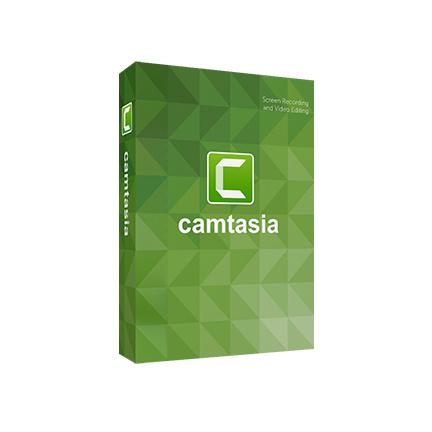
- Camtasia 2019 简体中文
- ¥689.00-¥689.00
-

- Luminar 3 简体中文
- ¥288.00-¥288.00
-

- Apowersoft 录屏王 简体中文
- ¥129.00-¥339.00