python中CURL和python requests的相互转换如何实现
 发布于2023-04-28 阅读(0)
发布于2023-04-28 阅读(0)
扫一扫,手机访问
curl 和 Python requests 都是发送 HTTP 请求的强大工具。 虽然 curl 是一种命令行工具,可让您直接从终端发送请求,但 Python 的请求库提供了一种更具编程性的方式来从 Python 代码中发送请求。
将 curl 转换为 Python requests
curl 命令的基本语法如下所示:
curl [OPTIONS] URL
将 curl 命令转换为 Python 请求时,我们需要将选项和 URL 转换为 Python 代码。
这是一个示例 curl POST 命令:
curl -X POST https://example.com/api/v1/users \
-H 'Content-Type: application/json' \
-H 'Authorization: Bearer YOUR_API_KEY' \
-d '{"username": "john_doe", "email": "john_doe@example.com"}'要将此 curl 命令转换为 Python 请求,我们可以编写以下代码:
import requests
url = 'https://example.com/api/v1/users'
headers = {
'Content-Type': 'application/json',
'Authorization': 'Bearer YOUR_API_KEY'
}
data = {
'username': 'john_doe',
'email': 'john_doe@example.com'
}
response = requests.post(url, headers=headers, json=data)
print(response.status_code)
print(response.json())在此示例中,我们使用 requests.post() 方法向 URL https://example.com/api/v1/users 发送 POST 请求,JSON 有效负载为 {“username”: “john_doe”, “电子邮件”:“john_doe@example.com”}`。 我们还包括 Content-Type 和 Authorization 标头。
将 Python 请求转换为 curl
将 Python 请求代码转换为 curl 命令有点棘手,因为在命令行上没有直接等效的请求库。 但是,我们可以使用 --data 或 -d 选项将数据传递给 curl 命令,并使用 -H 选项设置标头。
这是一个示例 Python GET 请求脚本:
import requests
url = 'https://example.com/api/v1/users'
headers = {
'Content-Type': 'application/json',
'Authorization': 'Bearer YOUR_API_KEY'
}
params = {
'username': 'john_doe',
'sort': 'name',
'order': 'asc'
}
response = requests.get(url, headers=headers, params=params)
print(response.status_code)
print(response.json())要将此 Python 请求代码转换为 curl 命令,我们可以使用以下命令:
curl -X GET 'https://example.com/api/v1/users?username=john_doe&sort=name&order=asc' \ -H 'Content-Type: application/json' \ -H 'Authorization: Bearer YOUR_API_KEY'
在此示例中,我们使用 -X GET 选项指定我们发送 GET 请求,并将 URL 和查询参数作为字符串传递。 我们还包括 Content-Type 和 Authorization 标头。
产品推荐
-

售后无忧
立即购买>- DAEMON Tools Lite 10【序列号终身授权 + 中文版 + Win】
-
¥150.00
office旗舰店
-

售后无忧
立即购买>- DAEMON Tools Ultra 5【序列号终身授权 + 中文版 + Win】
-
¥198.00
office旗舰店
-

售后无忧
立即购买>- DAEMON Tools Pro 8【序列号终身授权 + 中文版 + Win】
-
¥189.00
office旗舰店
-
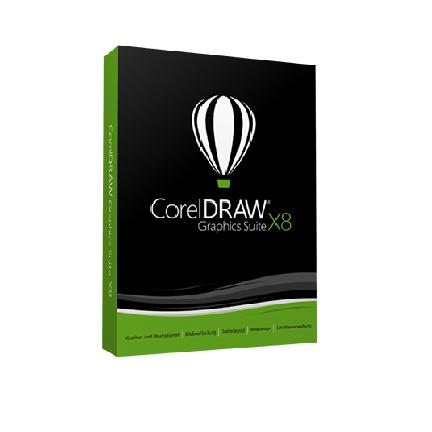
售后无忧
立即购买>- CorelDRAW X8 简体中文【标准版 + Win】
-
¥1788.00
office旗舰店
-
正版软件
- 优化代码效率:Golang数据格式转换的高效方法
- Golang数据转换方法:提升代码效率的数据格式转换技巧随着软件开发的不断发展,不同系统之间的数据交互变得越来越普遍和重要。在实际项目中,我们经常需要对不同的数据格式进行转换,例如将JSON数据转换为结构体,或者将结构体转换为XML等。在Golang语言中,通过一些高效的数据转换方法,可以显著提升代码的效率和可维护性。本文将介绍一些常用的数据格式转换技巧,并
- 11分钟前 Golang 代码效率 数据转换 0
-
 正版软件
正版软件
- 深入探讨 Java JMX:解密不为人知的监控与管理功能
- 深入了解JMXJMX是一套标准化api,用于监控和管理Java应用程序。它允许应用程序暴露其内部状态和行为,并提供了一种机制来动态配置和修改这些方面。核心概念是MBean(ManagedBean),它封装了被管理对象的信息和操作。MBean遵循分层模型,包含以下类型:StandardMBeans:提供标准接口,定义一组属性、操作和通知。DynamicMBeans:允许动态创建和修改其属性和操作。ModelMBeans:代表其他MBean的代理,提供管理委托。MBeanServer:管理MBean的中心组件
- 16分钟前 监控 管理 MBean Java JMX 0
-
正版软件
- 探讨Golang错误处理机制的底层实现原理
- Golang是一门由谷歌开发的开源编程语言,被广泛应用于Web开发、云计算等领域。其中的错误处理机制在语言设计中被特别强调,在编写Go程序时,合理处理错误是至关重要的。本文将从源码角度解析Golang错误处理的实现原理,并通过具体的代码示例来帮助读者更好地理解该机制的工作原理。在Go语言中,错误处理是通过error接口来实现的。error是一个接口类型,其定
- 26分钟前 Golang 错误处理 源码解析 0
-
正版软件
- Go和Golang:解析两者之间的差异
- Go和Golang是同一种编程语言,Go是其官方简称,而Golang是Go语言的全名。Go语言是一种由Google开发的开源编程语言,于2009年首次发布,旨在提供高效的开发体验和强大的性能。在开发者和技术爱好者中,对于Go和Golang这两个称谓的使用经常会导致混淆,实际上它们是指同一个事物。一、Go和Golang的源起Go语言的诞生源于Google内部对
- 41分钟前 发展历史 生态系统等。 0
-
 正版软件
正版软件
- 深入探究Java集合框架:探秘数据结构,揭示高效存储技巧
- Java集合框架概述Java集合框架是Java编程语言的重要组成部分,它提供了一系列可以存储和管理数据的容器类库。这些容器类库具有不同的数据结构,可以满足不同场景下的数据存储和处理需求。集合框架的优势在于它提供了统一的接口,使得开发人员可以使用相同的方式来操作不同的容器类库,从而降低了开发难度。Java集合框架的数据结构Java集合框架中包含多种数据结构,每种数据结构都有其独特的特性和适用场景。下面是几种常见的Java集合框架数据结构:1.List:List是一个有序的集合,它允许元素重复。List中元素
- 56分钟前 存储 效率 Java 数据结构 集合框架 0
最新发布
-
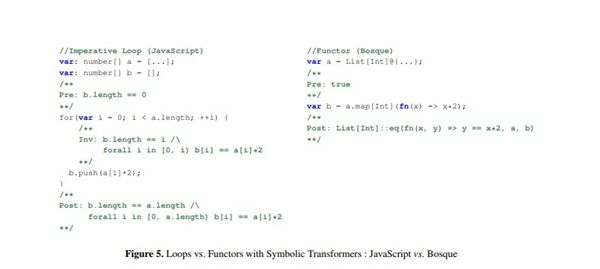 1
1
-
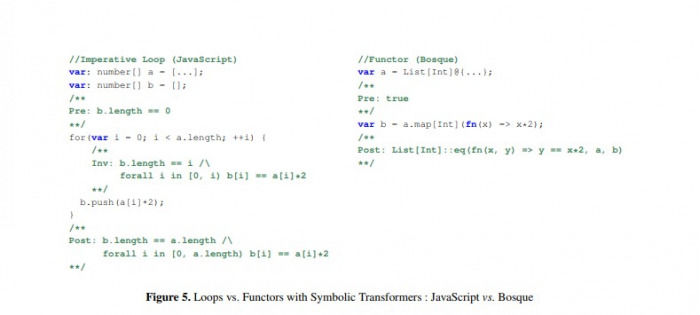 2
2
-
3
- Vue组件中如何处理图片预览和缩放问题
- 437天前
-
 4
4
-
 5
5
-
 6
6
- Python实战教程:批量转换多种音乐格式
- 608天前
-
7
- WebSocket协议的优势与劣势分析
- 438天前
-
8
- java动态代理实例代码分析
- 608天前
-
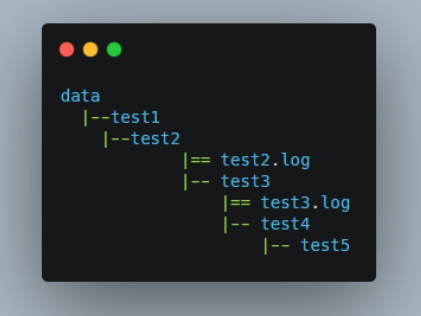 9
9
- java io文件操作删除文件或文件夹的方法
- 605天前
相关推荐
热门关注
-
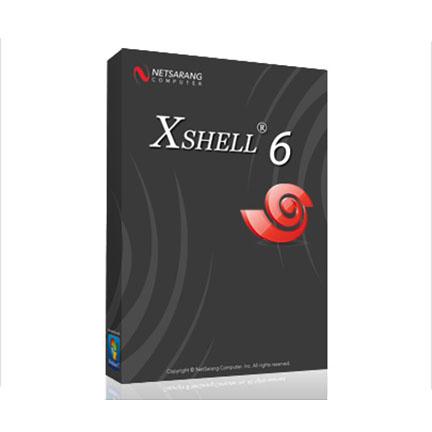
- Xshell 6 简体中文
- ¥899.00-¥1149.00
-

- DaVinci Resolve Studio 16 简体中文
- ¥2550.00-¥2550.00
-
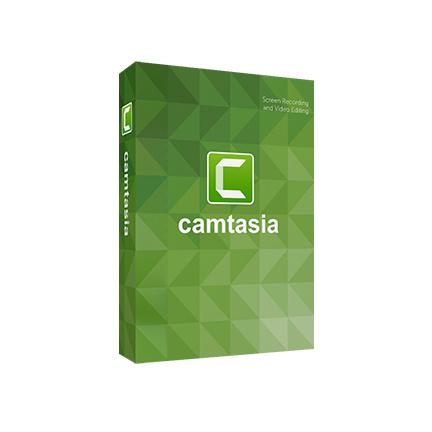
- Camtasia 2019 简体中文
- ¥689.00-¥689.00
-

- Luminar 3 简体中文
- ¥288.00-¥288.00
-

- Apowersoft 录屏王 简体中文
- ¥129.00-¥339.00