如何在PHP中处理RESTful API的PUT请求
 发布于2023-10-11 阅读(0)
发布于2023-10-11 阅读(0)
扫一扫,手机访问
如何在PHP中处理RESTful API的PUT请求
在开发Web应用程序时,使用RESTful API是非常常见的。其中,PUT请求通常用于更新现有的资源。本文将介绍如何在PHP中处理RESTful API的PUT请求,并提供代码示例。
在处理PUT请求之前,我们首先需要了解PUT请求的特点。PUT请求是一种用于更新资源的HTTP方法,它要求客户端向服务器发送更新后的整个资源表示。与POST请求不同,PUT请求要求完全替换资源,而不是仅仅更新部分属性。因此,在处理PUT请求时,我们需要获取更新后的资源表示,并将其保存到数据库或其他存储介质中。
下面是处理PUT请求的一般步骤:
- 验证请求方法:在接收到请求之前,首先需要验证请求方法是否为PUT。可以使用PHP的$_SERVER['REQUEST_METHOD']全局变量来获取请求方法。如果请求方法不为PUT,则返回错误响应。
if ($_SERVER['REQUEST_METHOD'] !== 'PUT') {
http_response_code(405); // Method Not Allowed
echo json_encode(['error' => 'Invalid request method']);
exit();
}- 获取请求数据:将更新后的资源表示包含在请求的主体部分中。我们需要从请求主体中获取并解析这些数据。可以使用file_get_contents()函数读取请求主体,并使用json_decode()函数将其解析为PHP数组或对象。
$requestData = json_decode(file_get_contents('php://input'), true);
if ($requestData === null) {
http_response_code(400); // Bad Request
echo json_encode(['error' => 'Invalid request data']);
exit();
}- 执行更新操作:根据业务逻辑和需求,执行相应的更新操作。例如,可以将更新后的数据保存到数据库中。这里假设有一个名为updateResource()的函数来执行更新操作。
$result = updateResource($requestData);
if ($result === false) {
http_response_code(500); // Internal Server Error
echo json_encode(['error' => 'Error updating resource']);
exit();
}- 返回响应:根据操作的结果,返回适当的响应。常见的有成功响应、错误响应等。
http_response_code(200); // OK echo json_encode(['message' => 'Resource updated successfully']);
综合以上步骤,我们可以编写一个处理PUT请求的PHP脚本示例:
<?php
if ($_SERVER['REQUEST_METHOD'] !== 'PUT') {
http_response_code(405); // Method Not Allowed
echo json_encode(['error' => 'Invalid request method']);
exit();
}
$requestData = json_decode(file_get_contents('php://input'), true);
if ($requestData === null) {
http_response_code(400); // Bad Request
echo json_encode(['error' => 'Invalid request data']);
exit();
}
$result = updateResource($requestData);
if ($result === false) {
http_response_code(500); // Internal Server Error
echo json_encode(['error' => 'Error updating resource']);
exit();
}
http_response_code(200); // OK
echo json_encode(['message' => 'Resource updated successfully']);
// 更新资源的函数示例
function updateResource($data)
{
// 执行更新操作,例如将数据保存到数据库中
// ...
return true; // 返回更新结果
}通过以上示例,我们可以处理PUT请求并对资源进行更新。在实际应用中,可以根据具体的业务需求和数据存储方式进行相应的修改和扩展。
总结起来,处理RESTful API的PUT请求,我们需要验证请求方法、获取请求数据、执行更新操作,然后返回适当的响应。以上是一个简单的示例,可以根据实际情况进行修改和扩展。
产品推荐
-

售后无忧
立即购买>- DAEMON Tools Lite 10【序列号终身授权 + 中文版 + Win】
-
¥150.00
office旗舰店
-

售后无忧
立即购买>- DAEMON Tools Ultra 5【序列号终身授权 + 中文版 + Win】
-
¥198.00
office旗舰店
-

售后无忧
立即购买>- DAEMON Tools Pro 8【序列号终身授权 + 中文版 + Win】
-
¥189.00
office旗舰店
-
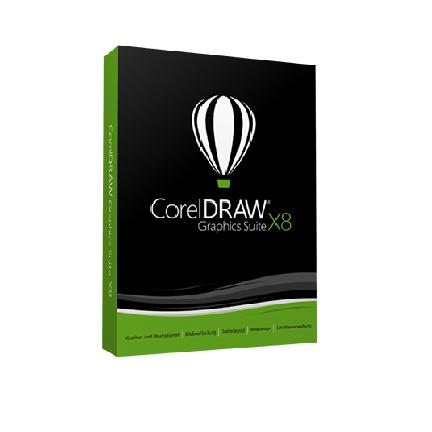
售后无忧
立即购买>- CorelDRAW X8 简体中文【标准版 + Win】
-
¥1788.00
office旗舰店
-
正版软件
- 介绍和应用Golang面向对象编程
- Golang是一种由Google开发的开源编程语言,它具有高效的并发特性和简洁直观的语法,因此受到了广泛的关注和应用。在Golang中,虽然没有传统的类和继承的概念,但是通过结构体和方法的组合,我们依然可以实现面向对象编程的思想。本文将简要介绍Golang中面向对象编程的基本概念,并通过具体代码示例进行实践演示。面向对象编程的基本概念在Golang中,我们可
- 10分钟前 实践 Golang 面向对象 0
-
正版软件
- PHP实现AMR转MP3的详细指南
- 在本文中,我们将提供一个完整的教程来演示如何使用PHP将AMR格式的音频文件转换为MP3格式。在这个教程中,我们将使用FFmpeg工具来实现这一转换过程,并将为你提供详细的步骤和代码示例。第一步:准备工作在开始之前,您需要确保已经安装了FFmpeg工具。您可以通过以下命令来检查是否已经安装FFmpeg:ffmpeg-version如果您还没有安装FFmpe
- 20分钟前 AMR PHP mp 0
-
正版软件
- 学习如何使用PHP简单地进行AMR转换成MP3
- 学习新技术总是一件让人兴奋又充满挑战的事情。今天,让我们一起来探索如何利用PHP语言实现AMR音频文件格式转换为MP3格式的功能。首先,让我们了解一下AMR和MP3这两种音频格式的特点。AMR(AdaptiveMulti-Rate)是一种常见的音频编解码格式,通常用于存储电话录音或语音通信。它具有较小的文件大小和较低的音频质量,适合在通信领域中使用。而MP
- 35分钟前 AMR PHP mp 0
-
正版软件
- 解决Ubuntu系统中PHP服务无法启动的方法
- Ubuntu系统下PHP服务启动失败解决方法在使用Ubuntu操作系统部署PHP应用程序时,有时候会遇到PHP服务启动失败的情况。这可能是由于配置错误、依赖关系问题或者其他原因导致的。在本文中,我们将介绍一些常见的解决方法,以确保PHP服务能够成功启动。检查PHP配置文件首先,我们需要检查PHP的配置文件是否正确。在Ubuntu系统下,默认的PHP配置文件位
- 50分钟前 服务 Ubuntu PHP 0
-
正版软件
- 深入探讨Golang数据导出功能的实现
- 标题:利用Golang实现数据导出功能详解随着信息化程度的提升,很多企业和组织需要将存储在数据库中的数据导出到不同的格式中,以便进行数据分析、报表生成等用途。本文将介绍如何利用Golang编程语言实现数据导出功能,包括连接数据库、查询数据和导出数据到文件的详细步骤,并提供具体的代码示例。连接数据库首先,我们需要使用Golang中提供的数据库驱动程序,比如da
- 1小时前 04:34 Golang 实现 数据导出 0
最新发布
-
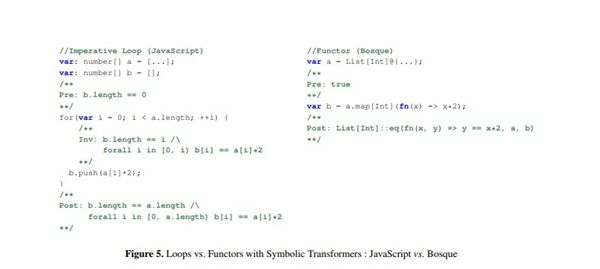 1
1
-
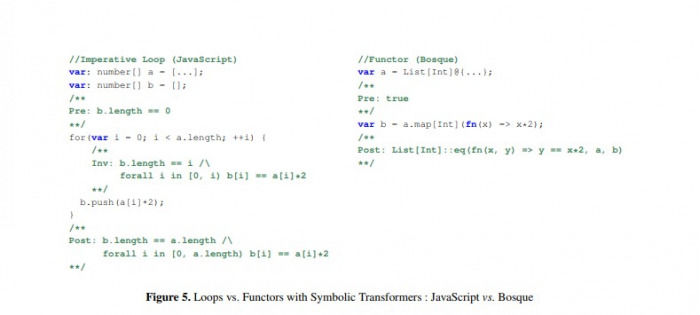 2
2
-
3
- Vue组件中如何处理图片预览和缩放问题
- 446天前
-
 4
4
-
 5
5
-
 6
6
- Python实战教程:批量转换多种音乐格式
- 618天前
-
7
- WebSocket协议的优势与劣势分析
- 448天前
-
8
- java动态代理实例代码分析
- 618天前
-
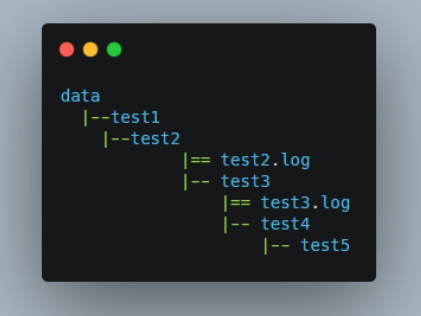 9
9
- java io文件操作删除文件或文件夹的方法
- 615天前
相关推荐
热门关注
-
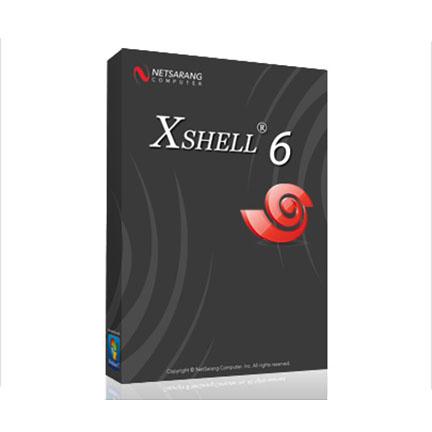
- Xshell 6 简体中文
- ¥899.00-¥1149.00
-

- DaVinci Resolve Studio 16 简体中文
- ¥2550.00-¥2550.00
-
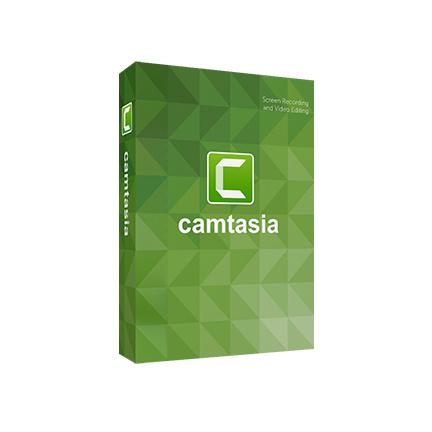
- Camtasia 2019 简体中文
- ¥689.00-¥689.00
-

- Luminar 3 简体中文
- ¥288.00-¥288.00
-

- Apowersoft 录屏王 简体中文
- ¥129.00-¥339.00