通过Spring AOP提升代码质量和开发效率的学习
 发布于2024-10-29 阅读(0)
发布于2024-10-29 阅读(0)
扫一扫,手机访问
学习如何利用Spring AOP提升代码质量和开发效率
引言:
在大型软件开发项目中,代码质量和开发效率是非常重要的考量因素。为了提高代码的质量,我们经常会引入各种设计模式和编码规范。而为了提高开发效率,我们通常会使用一些可以重用的代码片段或者自动化工具。
在这篇文章中,我们将重点介绍Spring AOP(Aspect-Oriented Programming)的使用,来提升代码质量和开发效率。我们将通过具体的代码示例来说明如何利用Spring AOP进行日志记录、异常处理和性能监控。
- 日志记录
在大部分软件项目中,日志记录是必不可少的。通过记录系统的运行状态和关键信息,我们可以方便地进行故障排查和性能优化。在使用Spring AOP时,我们可以很方便地对代码进行日志记录。
首先,我们需要定义一个日志切面类(LoggingAspect),并使用@Aspect注解将其标记为切面:
@Aspect
@Component
public class LoggingAspect {
@Before("execution(* com.example.service.*.*(..))")
public void logBefore(JoinPoint joinPoint) {
String methodName = joinPoint.getSignature().getName();
System.out.println("Before method: " + methodName);
}
@AfterReturning(pointcut = "execution(* com.example.service.*.*(..))",
returning = "result")
public void logAfterReturning(JoinPoint joinPoint, Object result) {
String methodName = joinPoint.getSignature().getName();
System.out.println("After method: " + methodName);
System.out.println("Result: " + result);
}
@AfterThrowing(pointcut = "execution(* com.example.service.*.*(..))",
throwing = "ex")
public void logAfterThrowing(JoinPoint joinPoint, Exception ex) {
String methodName = joinPoint.getSignature().getName();
System.out.println("Exception occurred in method: " + methodName);
System.out.println("Exception: " + ex.getMessage());
}
}上述代码中,使用@Before、@AfterReturning和@AfterThrowing注解分别表示在方法执行前、方法正常返回后以及方法抛出异常后执行的逻辑。
然后,我们需要在Spring配置文件中启用AOP,并扫描日志切面类:
<aop:aspectj-autoproxy /> <context:component-scan base-package="com.example.aspect" />
最后,在需要记录日志的服务类中添加@AspectJ注解:
@Service
public class UserService {
public void saveUser(User user) {
// 保存用户
}
}有了上述配置,我们在调用UserService的方法时,就会自动触发LoggingAspect中的切面逻辑,实现日志的记录。
- 异常处理
另一个常见的需求是对系统中的异常进行统一处理,例如记录异常信息、发送错误报警等。使用Spring AOP可以方便地实现这些功能。
首先,我们需要定义一个异常处理切面类(ExceptionAspect),并使用@Aspect注解将其标记为切面:
@Aspect
@Component
public class ExceptionAspect {
@AfterThrowing(pointcut = "execution(* com.example.service.*.*(..))",
throwing = "ex")
public void handleException(JoinPoint joinPoint, Exception ex) {
String methodName = joinPoint.getSignature().getName();
System.out.println("Exception occurred in method: " + methodName);
System.out.println("Exception: " + ex.getMessage());
// 发送错误报警等
}
}上述代码中,我们使用@AfterThrowing注解指定了异常抛出后执行的逻辑。
然后,我们需要在Spring配置文件中启用AOP,并扫描异常处理切面类:
<aop:aspectj-autoproxy /> <context:component-scan base-package="com.example.aspect" />
最后,在需要异常处理的服务类中添加@AspectJ注解。
- 性能监控
除了日志记录和异常处理外,性能监控也是提高代码质量和开发效率的关键因素之一。使用Spring AOP可以很方便地对方法的执行时间进行统计。
首先,我们需要定义一个性能监控切面类(PerformanceAspect),并使用@Aspect注解将其标记为切面:
@Aspect
@Component
public class PerformanceAspect {
@Around("execution(* com.example.service.*.*(..))")
public Object measurePerformance(ProceedingJoinPoint proceedingJoinPoint) throws Throwable {
long startTime = System.currentTimeMillis();
Object result = proceedingJoinPoint.proceed();
long endTime = System.currentTimeMillis();
String methodName = proceedingJoinPoint.getSignature().getName();
System.out.println("Method: " + methodName);
System.out.println("Execution time: " + (endTime - startTime) + "ms");
return result;
}
}上述代码中,我们使用@Around注解来定义方法执行前后的切面逻辑。在方法开始前记录开始时间,在方法结束后记录结束时间并计算执行时间。
然后,我们需要在Spring配置文件中启用AOP,并扫描性能监控切面类:
<aop:aspectj-autoproxy /> <context:component-scan base-package="com.example.aspect" />
最后,在需要性能监控的服务类中添加@AspectJ注解。
总结:
通过学习如何利用Spring AOP提升代码质量和开发效率,我们可以更加方便地实现日志记录、异常处理和性能监控等功能。通过统一的切面配置,我们可以减少重复代码的编写,并且可以非常方便地对关注点进行管理。希望本文的内容能够帮助读者更好地理解和使用Spring AOP,提高软件开发项目的质量和效率。
产品推荐
-

售后无忧
立即购买>- DAEMON Tools Lite 10【序列号终身授权 + 中文版 + Win】
-
¥150.00
office旗舰店
-

售后无忧
立即购买>- DAEMON Tools Ultra 5【序列号终身授权 + 中文版 + Win】
-
¥198.00
office旗舰店
-

售后无忧
立即购买>- DAEMON Tools Pro 8【序列号终身授权 + 中文版 + Win】
-
¥189.00
office旗舰店
-
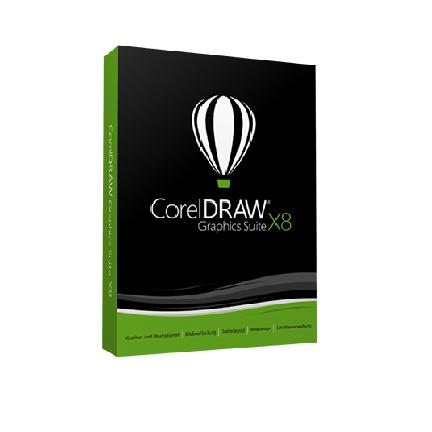
售后无忧
立即购买>- CorelDRAW X8 简体中文【标准版 + Win】
-
¥1788.00
office旗舰店
-
正版软件
- PHP如何将数据转换为JSON格式进行输出
- PHP是一种非常流行的开源服务器端脚本语言,特别适合于开发Web应用程序。在Web开发中,数据的传输和交互是非常重要的一环。而JSON(JavaScriptObjectNotation)作为一种轻量级的数据交换格式,被广泛应用于前后端的数据传输和交互。PHP提供了多种方式来输出JSON格式的数据,下面将介绍其中的三种常用方式,并附上具体的代码示例。使用j
- 9分钟前 - PHP - JSON - 输出 0
-
 正版软件
正版软件
- 比较PHP异常处理与其他编程语言:分析胜负关键!
- PHP作为一门非常流行的编程语言,其异常处理机制也具有自己的特色和优势。本文将对php异常处理与其他编程语言的异常处理机制进行对比,以帮助更好地理解和使用PHP异常处理。PHP异常处理机制PHP异常处理机制主要包括以下几个方面:异常类:PHP异常类是所有异常的基类,它定义了异常的通用属性和方法。内置异常类:PHP内置了一些异常类,如ErrorException、LogicException、RuntimeException等,这些异常类可以被用户自定义的异常类继承或扩展。异常处理函数:PHP中提供了三个异
- 19分钟前 0
-
 正版软件
正版软件
- PHP 异常处理实操指南:优雅解决各类异常挑战!
- PHP异常处理简介异常处理允许您在代码中定义异常并捕获它,以便对其执行特定的处理操作。当异常发生时,它会中断正常的程序流,并跳到异常处理程序(catch块)中。处理程序可以捕获异常并执行一些操作,例如记录错误、显示错误消息或重试操作。php异常处理的基础知识要使用PHP异常处理,您需要使用try-catch块。try块包含可能引发异常的代码,catch块包含处理异常的代码。当try块中的代码引发异常时,执行将跳到catch块。try{//代码可能引发异常}catch(Exception$e){//异常处理
- 34分钟前 错误 调试 最佳实践 异常 PHP 异常处理 0
-
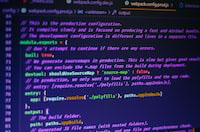 正版软件
正版软件
- 深度探讨 PHP 异常处理的技巧:提升代码稳定性!
- 异常处理是PHP中一项重要的功能,它可以帮助你更轻松地处理错误和异常情况,从而提高代码的稳定性和健壮性。php异常处理基础PHP中的异常处理机制分为两个部分:错误处理和异常处理。错误处理用于处理PHP中的错误,而异常处理用于处理PHP中的异常。错误处理PHP中的错误处理机制可以让你在代码中显式地处理错误情况,例如:<?php//尝试打开一个不存在的文件$file=fopen("non-existent-file.txt","r");//如果文件打开失败,则抛出一个错误if(!$file){trigg
- 49分钟前 0
-
 正版软件
正版软件
- 深入探讨Python并发编程:多线程与多进程的实践分析及应用技巧
- 一、python多线程与多进程概述1.多线程多线程是一种并发编程技术,允许一个程序同时执行多个任务。在Python中,可以使用threading模块来创建和管理线程。线程共享程序的内存空间,因此可以轻松地共享数据。但是,多线程编程也存在一些挑战,例如线程安全问题和死锁问题。2.多进程多进程是一种并发编程技术,允许一个程序同时执行多个任务。在Python中,可以使用multiprocessing模块来创建和管理进程。进程独立于程序的内存空间,因此不会存在线程安全问题。但是,多进程编程也存在一些挑战,例如进程
- 1小时前 09:55 0
最新发布
-
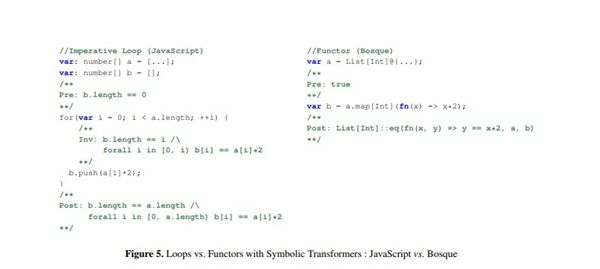 1
1
-
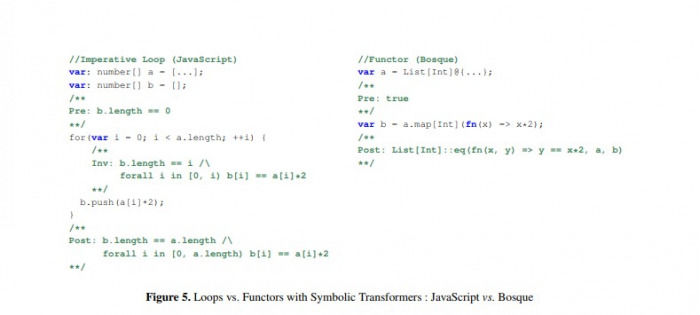 2
2
-
3
- Vue组件中如何处理图片预览和缩放问题
- 438天前
-
 4
4
-
 5
5
-
 6
6
- Python实战教程:批量转换多种音乐格式
- 609天前
-
7
- WebSocket协议的优势与劣势分析
- 439天前
-
8
- java动态代理实例代码分析
- 609天前
-
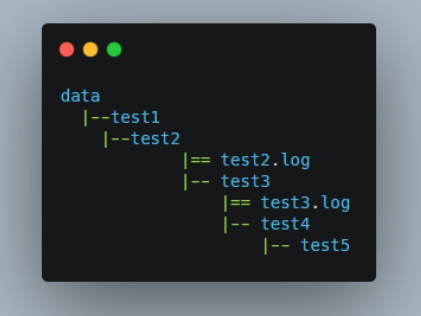 9
9
- java io文件操作删除文件或文件夹的方法
- 606天前
相关推荐
热门关注
-
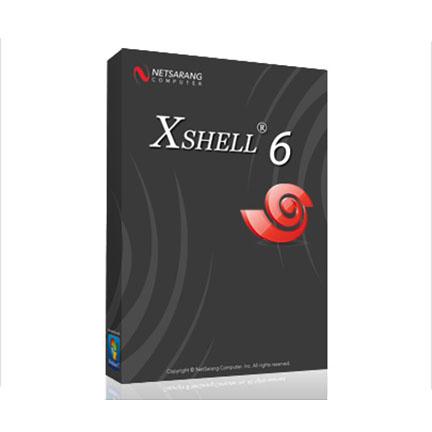
- Xshell 6 简体中文
- ¥899.00-¥1149.00
-

- DaVinci Resolve Studio 16 简体中文
- ¥2550.00-¥2550.00
-
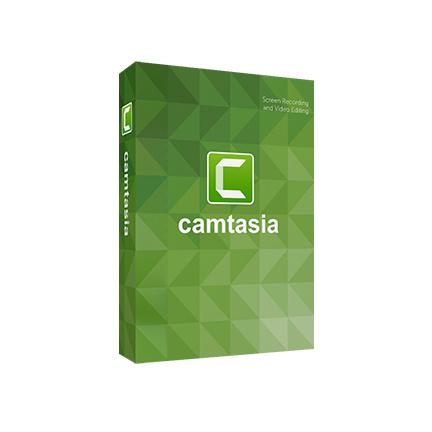
- Camtasia 2019 简体中文
- ¥689.00-¥689.00
-

- Luminar 3 简体中文
- ¥288.00-¥288.00
-

- Apowersoft 录屏王 简体中文
- ¥129.00-¥339.00