掌握Python多线程编程的高级技巧
 发布于2024-11-01 阅读(0)
发布于2024-11-01 阅读(0)
扫一扫,手机访问
深入理解Python多线程编程技巧,需要具体代码示例
引言:
随着计算机性能的不断提升,多线程编程在日常开发中的应用越来越广泛。Python作为一门高级编程语言,也提供了丰富的多线程编程支持。本文旨在帮助读者深入理解Python多线程编程的技巧,并且将通过具体的代码示例来加深对多线程编程的理解。
一、初步理解多线程编程
- 什么是多线程编程?
多线程编程是指在一个进程中使用多个线程来执行多个任务。在多线程编程中,各个线程可以并发地执行,从而提高程序的运行效率。 - 线程和进程的区别
线程是操作系统能够进行运算调度的最小单位,而进程是系统进行资源分配和调度的基本单位。一个进程可以包含多个线程,各个线程之间共享该进程中的资源。
二、Python多线程编程的基本概念
- 创建线程
在Python中,我们可以使用threading模块来创建线程。以下是一个创建线程的基本示例代码:
import threading
def worker():
# 线程具体执行的任务
print("Worker thread")
# 创建线程
thread = threading.Thread(target=worker)- 启动线程
创建线程后,我们需要通过调用start()方法来启动线程。以下是一个启动线程的示例代码:
import threading
def worker():
# 线程具体执行的任务
print("Worker thread")
# 创建线程
thread = threading.Thread(target=worker)
# 启动线程
thread.start()- 等待线程结束
如果希望等待线程执行完毕后再继续执行主线程,我们可以使用join()方法。以下是一个等待线程结束的示例代码:
import threading
def worker():
# 线程具体执行的任务
print("Worker thread")
# 创建线程
thread = threading.Thread(target=worker)
# 启动线程
thread.start()
# 等待线程结束
thread.join()
print("Main thread")三、Python多线程编程的进阶技巧
- 线程间通信
在多线程编程中,线程之间需要进行信息的交换和共享资源的访问。Python提供了多种线程间通信的方式,例如使用Queue(队列)来实现线程之间的信息传递。以下是一个线程间通信的示例代码:
import threading
import queue
def worker(q):
# 线程具体执行的任务
data = q.get()
print("Worker thread: {}".format(data))
# 创建队列
q = queue.Queue()
# 创建线程
thread = threading.Thread(target=worker, args=(q,))
# 启动线程
thread.start()
# 向队列发送数据
q.put("Hello from main thread")
# 等待线程结束
thread.join()
print("Main thread")- 线程同步
在多线程编程中,为了避免多个线程同时访问共享资源导致数据不一致的问题,我们需要使用线程同步机制。Python提供了多种线程同步的方式,例如使用Lock(锁)来实现多线程的互斥访问。以下是一个线程同步的示例代码:
import threading
# 创建锁
lock = threading.Lock()
def worker():
# 线程具体执行的任务
lock.acquire()
try:
print("Worker thread")
finally:
lock.release()
# 创建线程
thread = threading.Thread(target=worker)
# 启动线程
thread.start()
# 等待线程结束
thread.join()
print("Main thread")四、总结
本文介绍了Python多线程编程的基本概念和进阶技巧,并且通过具体的代码示例讲解了多线程编程的实际应用。在实际开发中,多线程编程能够充分利用计算机的多核资源,提高程序的运行效率。但是需要注意,多线程编程存在线程安全和竞争条件等问题,我们需要合理地使用线程同步机制来解决这些问题。希望本文能够帮助读者更好地理解和运用Python多线程编程技巧。
产品推荐
-

售后无忧
立即购买>- DAEMON Tools Lite 10【序列号终身授权 + 中文版 + Win】
-
¥150.00
office旗舰店
-

售后无忧
立即购买>- DAEMON Tools Ultra 5【序列号终身授权 + 中文版 + Win】
-
¥198.00
office旗舰店
-

售后无忧
立即购买>- DAEMON Tools Pro 8【序列号终身授权 + 中文版 + Win】
-
¥189.00
office旗舰店
-
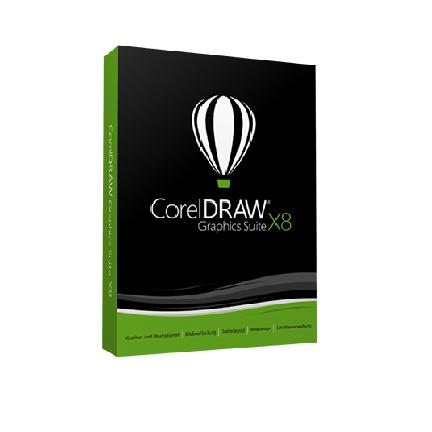
售后无忧
立即购买>- CorelDRAW X8 简体中文【标准版 + Win】
-
¥1788.00
office旗舰店
-
正版软件
- 是否在Golang中使用线程池的必要性及优势?
- Golang多线程处理:是否需要引入线程池?在Golang中,使用goroutine可以非常方便地实现多线程并发处理。但在一些情况下,我们可能需要引入线程池来更好地管理并控制并发任务的处理。本文将讨论在Golang中是否需要引入线程池,并提供具体的代码示例以帮助读者更好地理解线程池的用法。为什么需要引入线程池?在Golang中,创建goro
- 6分钟前 多线程 Golang 线程池 0
-
 正版软件
正版软件
- 掌握 Python 和操作系统:拓展编程技能,征服挑战
- 1.创建自定义内核python的灵活性和可扩展性使其能够创建自定义内核,它们是操作系统的核心。使用Python,开发人员可以设计符合特定需求和限制的内核。Python内核可以提供灵活的进程调度、内存管理和设备驱动程序,从而实现高度自定义的操作环境。2.灵活的进程管理Python在进程管理方面提供了强大的工具。开发人员可以创建、终止、暂停和恢复进程,并控制它们的优先级和资源分配。Python的模块化设计允许将进程管理功能与其他系统组件集成,从而实现高效和可靠的进程操作。3.高级内存管理Python的内存管理
- 21分钟前 0
-
正版软件
- 深入探讨PHP中的重定向和页面跳转
- PHP中的重定向和页面跳转详解在Web开发中,重定向和页面跳转是非常常见且重要的功能。在PHP当中,我们可以通过一些内置函数来实现页面的重定向和跳转操作,本文将详细解释这两个概念并提供具体的代码示例。1.重定向重定向是指当用户访问某个页面时,服务器将请求重定向到另一个页面。重定向可以用于多种情况,例如页面不存在时跳转到404页面、用户未登录时跳转到登录页面
- 36分钟前 PHP 重定向 页面跳转 0
-
 正版软件
正版软件
- 探索 Python 在操作系统中的深层应用
- Python的优势跨平台兼容性:python可在广泛的平台(包括windows、MacOS和linux)上运行,允许您跨操作系统进行开发和调试。易于学习:Python以其简单的语法和明确的文档而闻名,即使是初学者也能轻松上手。强大而灵活:Python提供了广泛的库和模块,为操作系统编程提供了强大的工具和功能。脚本语言:Python作为脚本语言可直接与操作系统交互,无需编译。深入操作系统的心脏地带使用Python,您可以深入操作系统的心脏地带,探索各种底层操作和机制。进程和线程创建、管理和终止进程和线程。控
- 51分钟前 0
-
正版软件
- 适合编写驱动程序的Golang探究
- Golang是一种由谷歌开发的编程语言,其出色的性能和并发特性使其在各种领域中得到了广泛的应用,包括网络编程、大数据处理等。然而,对于一些需要直接操作硬件的领域,比如驱动程序开发,人们可能会开始思考:Golang是否适合用于编写驱动程序呢?本文将深入探讨这个问题,并通过具体的代码示例来展示Golang在驱动程序开发中的应用。首先,让我们来了解一下什么是驱动程
- 1小时前 05:10 Golang 驱动程序 探讨 0
最新发布
-
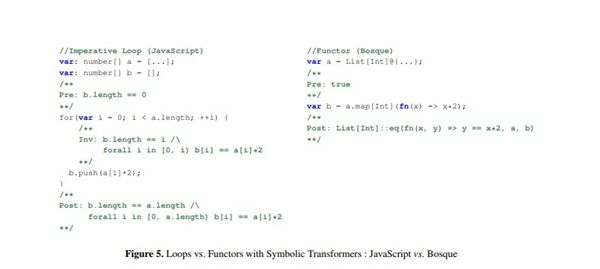 1
1
-
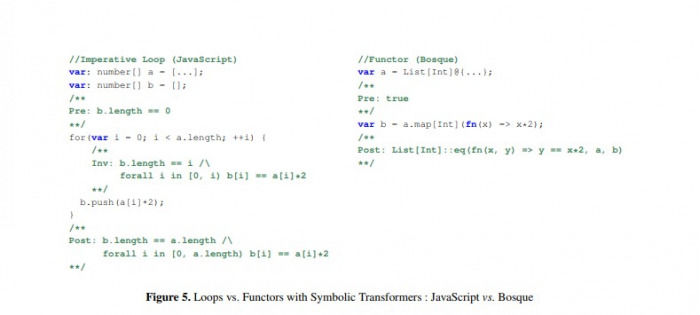 2
2
-
3
- Vue组件中如何处理图片预览和缩放问题
- 489天前
-
 4
4
-
 5
5
-
 6
6
- Python实战教程:批量转换多种音乐格式
- 661天前
-
7
- WebSocket协议的优势与劣势分析
- 491天前
-
8
- 如何在在线答题中实现试卷的自动批改和自动评分
- 488天前
-
9
- java动态代理实例代码分析
- 661天前
相关推荐
热门关注
-
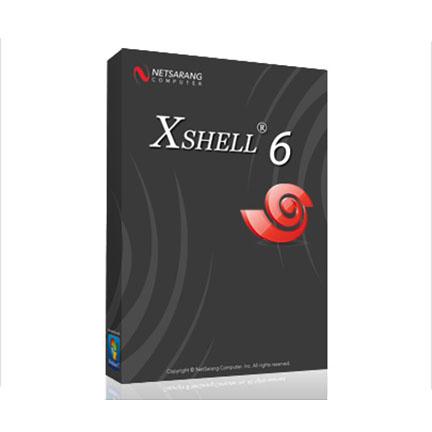
- Xshell 6 简体中文
- ¥899.00-¥1149.00
-

- DaVinci Resolve Studio 16 简体中文
- ¥2550.00-¥2550.00
-
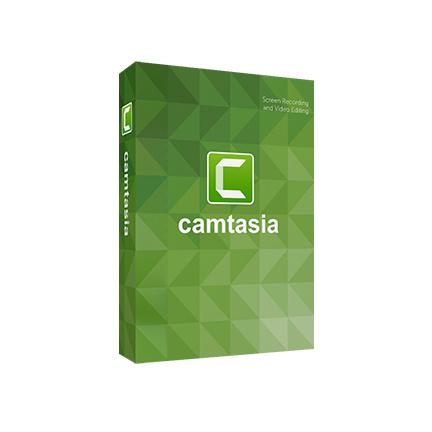
- Camtasia 2019 简体中文
- ¥689.00-¥689.00
-

- Luminar 3 简体中文
- ¥288.00-¥288.00
-

- Apowersoft 录屏王 简体中文
- ¥129.00-¥339.00