PHP实现自助银行的方法与技巧
 发布于2024-11-10 阅读(0)
发布于2024-11-10 阅读(0)
扫一扫,手机访问
如果你正在考虑建立一个自助银行系统,那么PHP是一个非常好的选择。PHP是一种强大的编程语言,易于学习和使用,而且在创建交互式和动态的Web应用程序方面很强大。 在本文中,我们将介绍如何使用PHP实现一个自助银行,在这个系统中,用户可以进行各种操作,例如存款、取款和汇款,同时还提供了数据记录和查询功能。
第一步:建立数据库
在实现自助银行之前,需要建立一个数据库,用于存储客户信息和交易记录。使用MySQL或其他关系型数据库管理系统来创建数据库。
首先需要创建一个名为“customers”的表,用于存储客户信息。这个表应该包括客户的姓名、地址、电话号码和账户余额等信息。你可以根据需要添加更多的列。以下是创建一个“customers”表的示例代码:
CREATE TABLE customers (
id INT(6) UNSIGNED AUTO_INCREMENT PRIMARY KEY, name VARCHAR(30) NOT NULL, address VARCHAR(50), phone VARCHAR(20), balance FLOAT(10, 2) NOT NULL DEFAULT '0.00'
);
然后需要创建一个名为“transactions”的表,用于记录客户的交易历史。这个表应该包括交易的日期、类型(存款/取款/汇款)、金额和客户ID等信息。以下是创建一个“transactions”表的示例代码:
CREATE TABLE transactions (
id INT(6) UNSIGNED AUTO_INCREMENT PRIMARY KEY, customer_id INT(6) UNSIGNED NOT NULL, type VARCHAR(10) NOT NULL, amount FLOAT(10, 2) NOT NULL, date DATETIME NOT NULL DEFAULT CURRENT_TIMESTAMP, FOREIGN KEY (customer_id) REFERENCES customers(id)
);
第二步:编写PHP代码
一旦建立数据库,就可以使用PHP编写自助银行系统的代码。必须从HTML表单开始,以便客户可以输入他们的信息并执行各种交易。
- 创建一个列表显示所有的客户信息
首先创建一个列表来显示所有的客户信息。以下是PHP代码的一个示例,它从数据库中检索所有的客户信息,并将其显示在一个HTML表格中。
<?php
// Connect to the database
$conn = mysqli_connect("localhost", "username", "password", "bank");
if (!$conn) {
die("Connection failed: " . mysqli_connect_error());
}
// Query the database for all customers
$result = mysqli_query($conn, "SELECT id, name, address, phone, balance FROM customers");
// Check if any customers were found
if (mysqli_num_rows($result) > 0) {
// Output the table headers
echo "<table><tr><th>ID</th><th>Name</th><th>Address</th><th>Phone</th><th>Balance</th></tr>";
// Loop through the customers and output their details
while ($row = mysqli_fetch_assoc($result)) {
echo "<tr><td>".$row["id"]."</td><td>".$row["name"]."</td><td>".$row["address"]."</td><td>".$row["phone"]."</td><td>".$row["balance"]."</td></tr>";
}
// Output the table footer
echo "</table>";
} else {
echo "No customers found.";
}
// Close the database connection
mysqli_close($conn);?>
- 实现存款、取款和汇款功能
下一步是实现存款、取款和汇款功能。使用HTML表单来获取客户的输入,然后将其插入到交易记录表中,同时更新客户的账户余额。以下是一个插入存款记录和更新账户余额的示例代码:
<?php
// Connect to the database
$conn = mysqli_connect("localhost", "username", "password", "bank");
if (!$conn) {
die("Connection failed: " . mysqli_connect_error());
}
// Get the customer ID and deposit amount from the form
$customer_id = $_POST["customer_id"];
$deposit_amount = $_POST["deposit_amount"];
// Update the customer's balance in the database
mysqli_query($conn, "UPDATE customers SET balance=balance+$deposit_amount WHERE id=$customer_id");
// Insert a deposit transaction into the transactions table
mysqli_query($conn, "INSERT INTO transactions (customer_id, type, amount) VALUES ($customer_id, 'Deposit', $deposit_amount)");
// Close the database connection
mysqli_close($conn);?>
你可以使用相似的代码来实现取款和汇款功能。
- 实现数据记录和查询
最后,添加一些代码来实现数据记录和查询功能。通过记录交易历史,可以方便地跟踪客户的交易金额和日期。以下是一个向“transactions”表中插入新记录的示例代码:
<?php
// Connect to the database
$conn = mysqli_connect("localhost", "username", "password", "bank");
if (!$conn) {
die("Connection failed: " . mysqli_connect_error());
}
// Get the transaction details from the form
$customer_id = $_POST["customer_id"];
$transaction_type = $_POST["transaction_type"];
$transaction_amount = $_POST["transaction_amount"];
// Insert a new transaction record into the database
mysqli_query($conn, "INSERT INTO transactions (customer_id, type, amount) VALUES ($customer_id, '$transaction_type', $transaction_amount)");
// Close the database connection
mysqli_close($conn);?>
你还可以使用SELECT查询语句从数据库中检索记录,比如:
<?php
// Connect to the database
$conn = mysqli_connect("localhost", "username", "password", "bank");
if (!$conn) {
die("Connection failed: " . mysqli_connect_error());
}
// Get the transaction history for a specific customer
$customer_id = $_GET["customer_id"];
$result = mysqli_query($conn, "SELECT type, amount, date FROM transactions WHERE customer_id=$customer_id ORDER BY date DESC");
// Output the transaction history in a table
echo "<table><tr><th>Type</th><th>Amount</th><th>Date</th></tr>";
while ($row = mysqli_fetch_assoc($result)) {
echo "<tr><td>".$row["type"]."</td><td>".$row["amount"]."</td><td>".$row["date"]."</td></tr>";
}
echo "</table>";
// Close the database connection
mysqli_close($conn);?>
结论
PHP是一个非常强大的编程语言,可以用来实现许多不同种类的Web应用程序。在本文中,我们介绍了如何使用PHP来实现一个自助银行系统,包括如何建立数据库、编写HTML表单以及实现存款、取款、汇款和数据查询功能。希望这篇文章能帮助你了解如何在PHP中创建一个功能强大的自助银行系统。
产品推荐
-

售后无忧
立即购买>- DAEMON Tools Lite 10【序列号终身授权 + 中文版 + Win】
-
¥150.00
office旗舰店
-

售后无忧
立即购买>- DAEMON Tools Ultra 5【序列号终身授权 + 中文版 + Win】
-
¥198.00
office旗舰店
-

售后无忧
立即购买>- DAEMON Tools Pro 8【序列号终身授权 + 中文版 + Win】
-
¥189.00
office旗舰店
-
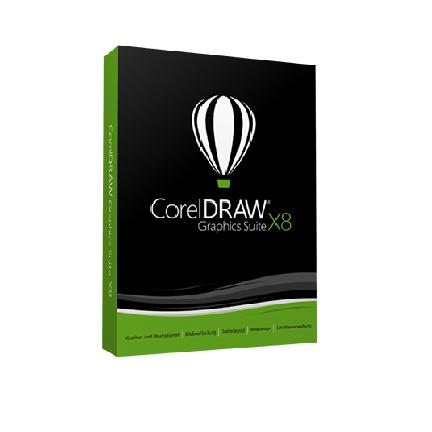
售后无忧
立即购买>- CorelDRAW X8 简体中文【标准版 + Win】
-
¥1788.00
office旗舰店
-
正版软件
- 如何在Go语言中实现加密通信与MySQL的结合
- 随着信息安全问题日益突出,加密通信已经成为现代计算机领域中的一项基本技术。在使用Go语言进行Web开发时,MySQL数据库是一个常用的数据存储方案。为了确保敏感数据的安全,我们需要使用加密通信来保护数据传输过程中的机密性和完整性。本文将介绍在Go语言中使用MySQL进行加密通信的方法。使用SSL/TLS协议加密MySQL连接MySQL支持使用SSL/TLS协
- 13分钟前 MySQL Golang 加密通信 0
-
正版软件
- Java分布式缓存和内存管理技术的实现
- 随着企业级应用越来越复杂、数据量越来越大,以及现代互联网要求高并发和低延迟的特点,分布式缓存和内存管理技术越来越受到开发人员的关注和重视。而在Java开发领域,有不少比较优秀的分布式缓存和内存管理技术,本文将着重介绍这些技术。首先,我们需要了解分布式缓存和内存管理的意义和作用。大多数企业级应用都需要通过网络访问数据库或其他远程服务来获取数据,这样会导致较
- 23分钟前 缓存 分布式 Java 内存管理 0
-
正版软件
- 删除Pandas DataFrame中特定列的教程
- Pandas教程:如何删除DataFrame中的某一列数据?随着数据分析的需求不断增加,Python的Pandas库已经成为数据分析师的重要工具之一。Pandas提供了强大的数据操作和处理功能,其中一个常见的操作是删除DataFrame中的某一列数据。本篇文章将详细介绍如何使用Pandas删除DataFrame中的某一列数据,并提供具体的代码示例。在开始之前
- 38分钟前 删除 Pandas 0
-
正版软件
- 处理PHP API的并发请求和限速策略的实现方法
- 随着互联网应用的不断发展,API的使用越来越广泛,对于开发人员来说,实现高效的API并发请求和限速策略是至关重要的。PHP作为一种流行的编程语言,近年来在API的开发中也有着广泛的应用。本文将为您介绍PHP实现API时如何处理并发请求和限速策略。一、并发请求并发请求是指在同一时间内,多个用户或应用程序向服务端发送请求。对于API来说,处理并发请求是必须考虑的
- 53分钟前 PHP并发处理 API限速策略 PHP实现API 0
-
正版软件
- 学习在Go语言中使用AWS CLI的完整指南
- 随着云服务的普及和使用量的急剧增长,云计算已经成为了当今最受欢迎的IT基础架构之一。AWS(AmazonWebServices)是云计算领域的重要参与者之一,其强大的功能和灵活的使用方式深受用户喜爱。在本文中,我们将介绍如何在Go语言中使用AWSCLI,以便更好地管理和部署AWS资源。什么是AWSCLI?AWSCLI是一款命令行工具,用于与AWS服
- 1小时前 09:40 指南 Go语言 AWS CLI 0
最新发布
-
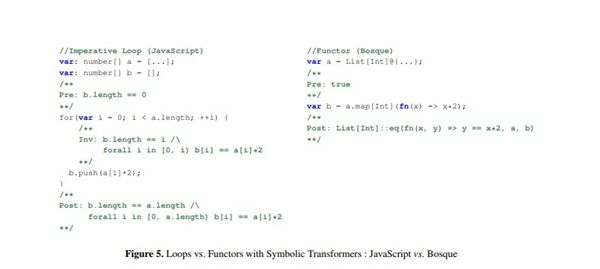 1
1
-
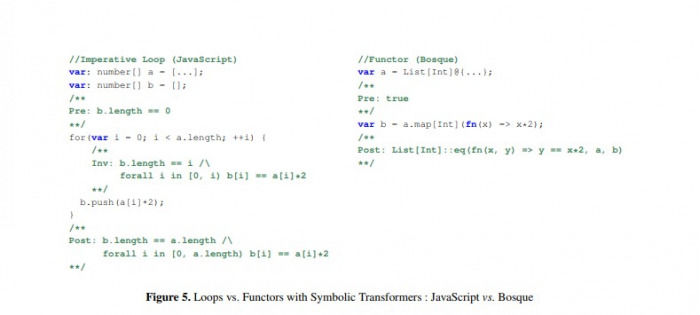 2
2
-
3
- Vue组件中如何处理图片预览和缩放问题
- 394天前
-
 4
4
- Python实战教程:批量转换多种音乐格式
- 565天前
-
5
- WebSocket协议的优势与劣势分析
- 395天前
-
 6
6
-
7
- java动态代理实例代码分析
- 565天前
-
 8
8
-
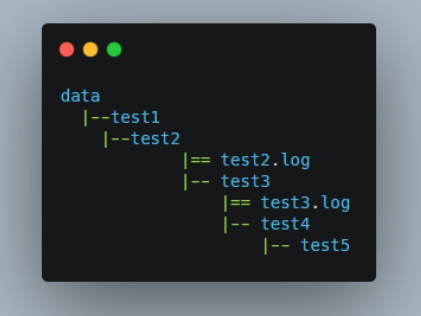 9
9
- java io文件操作删除文件或文件夹的方法
- 562天前
相关推荐
热门关注
-
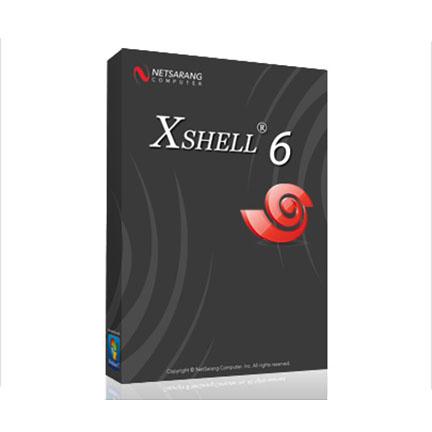
- Xshell 6 简体中文
- ¥899.00-¥1149.00
-

- DaVinci Resolve Studio 16 简体中文
- ¥2550.00-¥2550.00
-
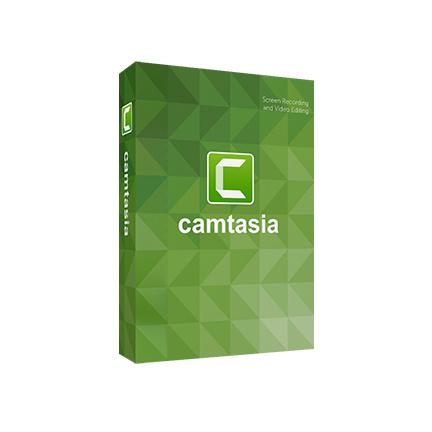
- Camtasia 2019 简体中文
- ¥689.00-¥689.00
-

- Luminar 3 简体中文
- ¥288.00-¥288.00
-

- Apowersoft 录屏王 简体中文
- ¥129.00-¥339.00