利用Spring Boot实现API网关和微服务代理的方法
 发布于2024-11-16 阅读(0)
发布于2024-11-16 阅读(0)
扫一扫,手机访问
API网关是微服务架构中非常重要的一部分,它是微服务系统的入口,它可以进行身份验证、路由和过滤等,使得客户端只需与一个API网关交互就可以调用各个微服务。而Spring Boot是一个流行的微服务框架,支持构建各种组件、微服务以及集中式的API网关。
下面将介绍如何通过Spring Boot实现API网关和微服务代理。
一、概述
API网关是一个单独的系统组件,它是微服务架构的重要组成部分之一。API网关的工作原理是通过代理请求并将其路由到适当的微服务,同时还能够提供其他的功能,例如身份验证、跟踪数据和API分析等。
Spring Boot是一个优秀的微服务框架,可以用于创建RESTful API、构建微服务及服务网关。Spring Boot的优点是简单、易用、高效、可扩展和强大,可以使开发人员更轻松地开发和管理微服务系统。
二、使用Spring Cloud构建API网关
Spring Cloud提供了一系列功能强大的IOC容器和扩展包,支持构建微服务和服务网关。Spring Cloud Gateway是一个基于Spring Boot和Netty的API网关,提供了路由、负载均衡、断路器和过滤功能。下面将介绍如何使用Spring Cloud Gateway构建API网关。
1、添加Spring Cloud Gateway依赖
在pom.xml文件中添加以下依赖:
<dependency>
<groupId>org.springframework.cloud</groupId>
<artifactId>spring-cloud-starter-gateway</artifactId>
</dependency>2、配置路由
可以通过配置文件或编程方式进行路由配置。以下是配置文件方式的示例:
spring:
cloud:
gateway:
routes:
- id: user
uri: http://localhost:8081
predicates:
- Path=/api/user/**
filters:
- StripPrefix=1
- id: order
uri: http://localhost:8082
predicates:
- Path=/api/order/**
filters:
- StripPrefix=1以上配置定义了两个路由,一个路由将请求路由到http://localhost:8081服务中,另一个路由将请求路由到http://localhost:8082服务中。路由的配置参数包括id、uri、predicates和filters等。
3、启动应用程序
在Spring Boot应用程序中添加@EnableGateway注解,以启用Spring Cloud Gateway框架。应用程序启动后,路由规则将自动加载并可以开始路由请求。
三、使用Spring Cloud构建微服务代理
Spring Cloud还提供了另一个组件,称为Spring Cloud Netflix Zuul,它是另一种用于构建微服务代理的工具。同样,可以通过在pom.xml中添加spring-cloud-starter-netflix-zuul依赖来使用它。
1、添加Spring Cloud Netflix Zuul依赖
在pom.xml中添加以下依赖:
<dependency>
<groupId>org.springframework.cloud</groupId>
<artifactId>spring-cloud-starter-netflix-zuul</artifactId>
</dependency>2、配置路由
可以通过配置文件或编程方式进行路由配置。以下是配置文件方式的示例:
zuul:
routes:
user:
path: /api/user/**
url: http://localhost:8081
order:
path: /api/order/**
url: http://localhost:8082以上配置将路由请求到http://localhost:8081服务中的/api/user和http://localhost:8082服务中的/api/order。
3、启动应用程序
在Spring Boot应用程序中添加@EnableZuulProxy注解,以启用Spring Cloud Netflix Zuul代理。应用程序启动后,路由规则将自动加载并可以开始代理请求。
四、总结
本文介绍了如何使用Spring Boot和Spring Cloud构建API网关和微服务代理。Spring Cloud Gateway和Spring Cloud Netflix Zuul都是很好的选择,开发人员可以通过简单的配置实现路由、负载均衡和过滤等功能。在实际项目中,开发人员应根据实际需要选择适合的组件和框架,以达到最优的效果。
下一篇:Java编程中的数据结构和算法
产品推荐
-

售后无忧
立即购买>- DAEMON Tools Lite 10【序列号终身授权 + 中文版 + Win】
-
¥150.00
office旗舰店
-
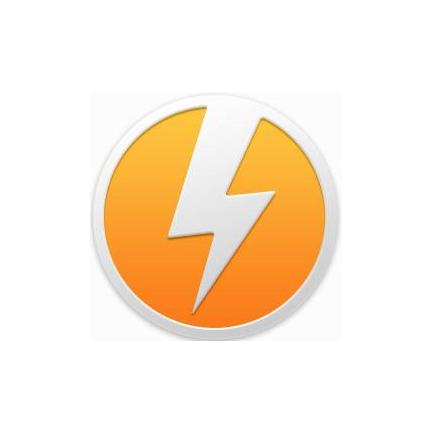
售后无忧
立即购买>- DAEMON Tools Ultra 5【序列号终身授权 + 中文版 + Win】
-
¥198.00
office旗舰店
-

售后无忧
立即购买>- DAEMON Tools Pro 8【序列号终身授权 + 中文版 + Win】
-
¥189.00
office旗舰店
-
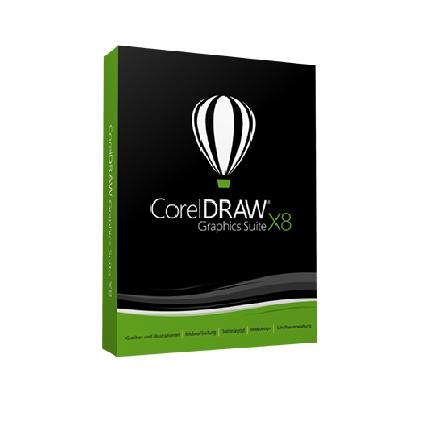
售后无忧
立即购买>- CorelDRAW X8 简体中文【标准版 + Win】
-
¥1788.00
office旗舰店
-
正版软件
- Python学习中必须熟悉的变量命名规则
- 学习Python时需要了解的变量命名规范在学习Python编程语言时,一个重要的方面是学习如何正确命名和使用变量。变量是用来存储和表示数据的标识符。良好的变量命名规范不仅能提高代码的可读性,还能减少出错的可能性。本文将介绍一些常用的变量命名规范,并给出相应的代码示例。使用有意义的名字变量名应该具有清晰的含义,能够描述变量所存储的数据。使用有意义的名字可以让其
- 7分钟前 Python 规范 变量命名 0
-
正版软件
- Java多线程编程:实用技巧指南
- 随着计算机硬件的不断发展,多核心CPU的普及,以及现代应用程序对效率的要求,多线程编程已经成为了Java编程领域中不可避免的话题。在Java中,多线程编程依赖于Thread类和Runnable接口,Java提供了一系列的线程组件,可以帮助我们创建和管理多个线程。本文将介绍一些Java中多线程编程的实用技巧,使您能够更好地进行多线程编程。线程的创建和启动Jav
- 12分钟前 Java 多线程 实用技巧 0
-
正版软件
- PHP开发中如何防止函数参数和返回值错误的规范化?
- 在PHP语言的开发过程中,函数参数和返回值错误是常见的问题,这些错误可能导致代码不可预测的行为和错误,甚至可能导致安全漏洞。因此,在开发过程中,开发人员应该了解如何避免这些问题并识别潜在的风险。本文将介绍如何在PHP语言开发中避免不规范的函数参数与返回值错误。检查函数参数类型和返回值类型在PHP语言中,函数的参数和返回值类型非常灵活,但这也意味着开发人员需要
- 27分钟前 函数参数 PHP语言开发 返回值错误 0
-
正版软件
- Go语言高效实现模型训练和验证的方法
- 随着机器学习的广泛应用和深度学习的不断发展,高效的模型训练和验证逐渐成为一个非常重要的问题。Go语言是一种开发高效、可靠、简洁的系统级编程语言,其在计算机科学领域的应用日益广泛。本文将介绍如何在Go语言中实现高效的模型训练和验证。一、Go语言与机器学习Go语言作为一种系统级编程语言,被广泛应用于Web应用、网络编程、云计算等领域,并且近年来在机器学习领域也逐
- 42分钟前 模型训练 验证 Go语言 0
-
正版软件
- 提升Python库安装速度:更换pip源指南
- Python是一种广泛使用的编程语言,而在使用Python进行开发时,会经常使用到各种各样的Python库。然而,由于某些原因,你可能会遇到下载Python库速度缓慢的情况,而这往往会妨碍你进行开发工作。那么,如何解决这个问题呢?在这篇文章中,我将向你介绍pip源更换指南,加速安装Python库,并提供具体的代码示例。为什么要更换pi
- 57分钟前 加速 更换 pip源 0
最新发布
-
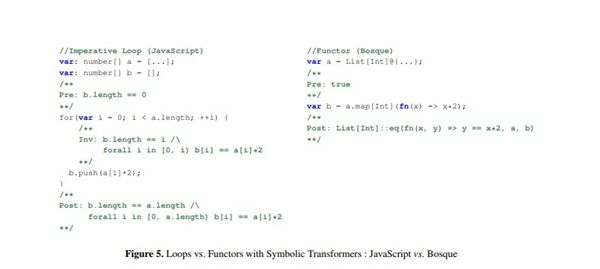 1
1
-
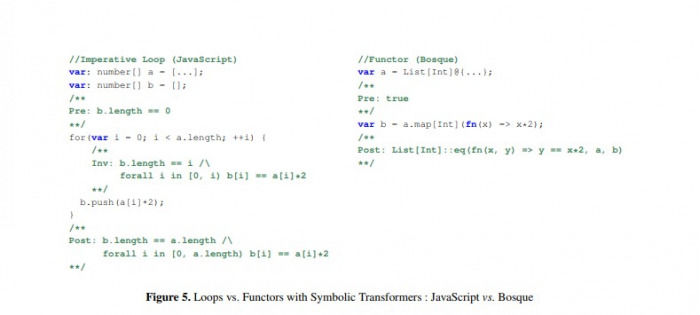 2
2
-
3
- Vue组件中如何处理图片预览和缩放问题
- 395天前
-
 4
4
- Python实战教程:批量转换多种音乐格式
- 566天前
-
5
- WebSocket协议的优势与劣势分析
- 396天前
-
 6
6
-
7
- java动态代理实例代码分析
- 566天前
-
 8
8
-
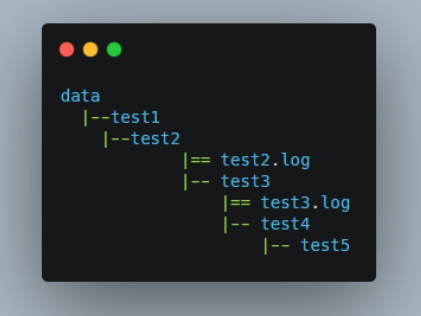 9
9
- java io文件操作删除文件或文件夹的方法
- 563天前
相关推荐
热门关注
-
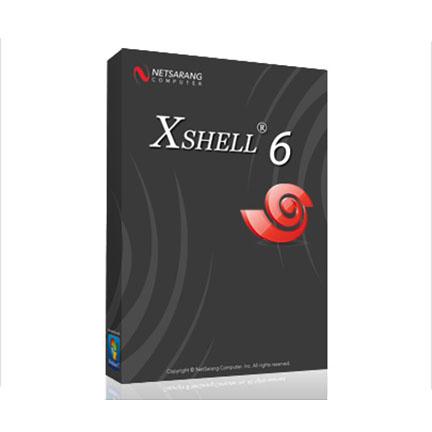
- Xshell 6 简体中文
- ¥899.00-¥1149.00
-

- DaVinci Resolve Studio 16 简体中文
- ¥2550.00-¥2550.00
-
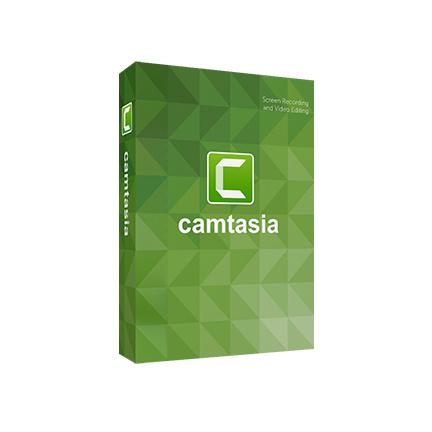
- Camtasia 2019 简体中文
- ¥689.00-¥689.00
-

- Luminar 3 简体中文
- ¥288.00-¥288.00
-

- Apowersoft 录屏王 简体中文
- ¥129.00-¥339.00