快速搭建Go语言的Web服务器
 发布于2024-11-28 阅读(0)
发布于2024-11-28 阅读(0)
扫一扫,手机访问
Go语言是一种快速、简单、可靠的编程语言,它在服务器端编程方面大放异彩。如果你想快速简单地启动Web服务,使用Go语言是一个不错的选择。本文将介绍如何使用Go语言快速启动Web服务。
- 安装Go
首先,你需要安装Go。你可以从Go官方网站下载Go的安装程序,并按照向导进行安装。
- 创建一个Go项目
创建一个名为“hello”的Go项目:
$ mkdir hello $ cd hello $ go mod init example.com/hello
上述命令创建了一个名为“hello”的目录,然后使用go mod init命令在当前目录中创建一个新的Go模块。这个模块的名称是example.com/hello,这是一个示例域名和项目名称。
- 添加HTTP路由
将以下代码添加到main.go:
package main
import (
"fmt"
"net/http"
)
func main() {
http.HandleFunc("/", helloHandler)
http.HandleFunc("/about", aboutHandler)
fmt.Println("Server listening on http://localhost:8080...")
http.ListenAndServe(":8080", nil)
}
func helloHandler(w http.ResponseWriter, r *http.Request) {
fmt.Fprintf(w, "Hello, World!")
}
func aboutHandler(w http.ResponseWriter, r *http.Request) {
fmt.Fprintf(w, "About page")
}上述代码使用http.HandleFunc()函数为/和/about路径添加处理程序。http.ListenAndServe()函数启动HTTP服务器并监听端口8080。helloHandler()和aboutHandler()是处理请求的处理程序。
- 运行Web服务器
运行Web服务器:
$ go run main.go
在浏览器中访问 http://localhost:8080/,你应该能看到输出“Hello, World!”。在访问http://localhost:8080/about时,你应该能看到输出“About page”。
- 使用第三方框架
在使用标准库创建Web服务时,需要手动管理路由和中间件。这很麻烦。因此,Go社区有很多Web框架,可以使创建Web服务变得更容易。这里我们使用gin框架。
首先,安装gin框架:
$ go get -u github.com/gin-gonic/gin
在main.go文件中,设置gin框架:
package main
import (
"fmt"
"github.com/gin-gonic/gin"
)
func main() {
r := gin.Default()
r.GET("/", helloHandler)
r.GET("/about", aboutHandler)
fmt.Println("Server listening on http://localhost:8080...")
r.Run()
}
func helloHandler(c *gin.Context) {
c.String(200, "Hello, world!")
}
func aboutHandler(c *gin.Context) {
c.String(200, "About page")
}上述代码使用gin.Default()函数创建一个默认的gin路由器,并使用r.GET()函数添加路由。r.Run()函数启动HTTP监听器。
- 运行服务器
运行Web服务器:
$ go run main.go
在浏览器中访问 http://localhost:8080/,你应该能看到输出“Hello, World!”。在访问http://localhost:8080/about时,你应该能看到输出“About page”。
结论
使用Go语言快速启动Web服务非常简单。通过使用标准库或第三方框架,你可以快速构建功能强大的Web应用程序。Go语言的并发特性也使得创建高性能Web服务变得更容易。
产品推荐
-

售后无忧
立即购买>- DAEMON Tools Lite 10【序列号终身授权 + 中文版 + Win】
-
¥150.00
office旗舰店
-

售后无忧
立即购买>- DAEMON Tools Ultra 5【序列号终身授权 + 中文版 + Win】
-
¥198.00
office旗舰店
-

售后无忧
立即购买>- DAEMON Tools Pro 8【序列号终身授权 + 中文版 + Win】
-
¥189.00
office旗舰店
-
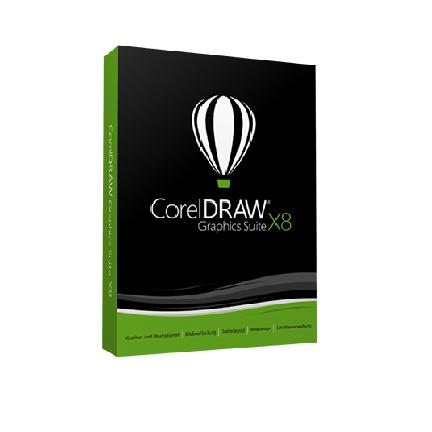
售后无忧
立即购买>- CorelDRAW X8 简体中文【标准版 + Win】
-
¥1788.00
office旗舰店
-
正版软件
- 高效搭建Golang开发环境:快速入门指南
- 快速上手Golang开发:详解一套高效的环境搭建方法在当今软件开发领域中,Golang(也称为Go)因其高效、简洁、强大的特性而备受关注。作为一门开源编程语言,Go在Google公司开发的过程中积累了丰富的经验和实践,旨在为开发人员提供更快速、更可靠的解决方案。本文将详细介绍如何快速搭建一个高效的Golang开发环境,并提供具体的代码示例。第一步:安装Gol
- 12分钟前 0
-
正版软件
- 深入理解命名空间在PHP开发中的概念与应用
- 作为目前最流行的后端语言之一,PHP在大型项目中已经越来越受欢迎。虽然在最新的PHP版本中已经增加了很多新的特性和语法糖,但是很多PHP开发者却仍然对命名空间这一概念感到困惑。本篇文章将详细介绍PHP命名空间的概念以及它在实际项目中的应用。什么是命名空间?命名空间(Namespace)是PHP5.3版本正式推出的一项新功能。它为开发者提供了一种组织和命名PH
- 27分钟前 开发 PHP 命名空间 0
-
正版软件
- 深入解析PHP网络爬虫中的HTTP请求方法
- 随着互联网的发展,各种各样的数据变得越来越容易获取。而网络爬虫作为一种获取数据的工具,越来越受到人们的关注和重视。在网络爬虫中,HTTP请求是一个重要的环节,本文将详细介绍PHP网络爬虫中常见的HTTP请求方法。一、HTTP请求方法HTTP请求方法是指客户端向服务器发送请求时,所使用的请求方法。常见的HTTP请求方法有GET、POST、PU
- 37分钟前 PHP 网络爬虫 HTTP 请求 0
-
正版软件
- 文本处理中使用LEN函数的技巧和注意事项
- 使用LEN函数进行文本处理的技巧和注意事项在Excel中,LEN函数是一种非常常用的函数,用于计算一个文本字符串中的字符数。它可以帮助我们快速了解一个文本字符串的长度,进而进行相应的文本处理操作。在本文中,我们将介绍使用LEN函数进行文本处理的一些技巧和相应的注意事项,并附上具体的代码示例。LEN函数基本用法LEN函数的基本用法非常简单,只需要在函数中输入要
- 52分钟前 文本处理 注意事项 长度计算 0
-
正版软件
- Java中对象的序列化和反序列化
- Java中的序列化和反序列化序列化是指将对象的状态转换为字节流的过程,以便可以在网络上传输或永久保存到磁盘中。反序列化则是将序列化的字节流恢复为对象的过程。在Java中,序列化和反序列化是通过ObjectInputStream和ObjectOutputStream实现的。为什么我们需要序列化?在现代应用程序中,对象的状态通常需要在不同的系统、进
- 1小时前 14:50 Java 序列化 反序列化 0
最新发布
-
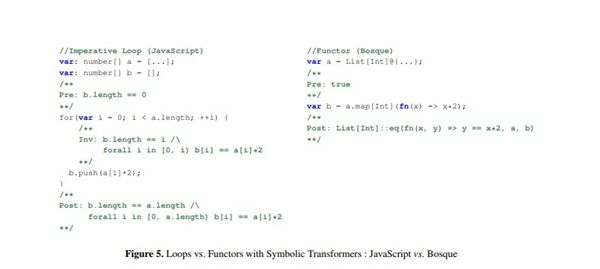 1
1
-
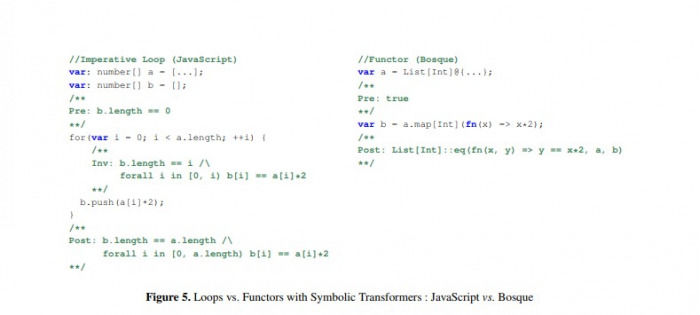 2
2
-
3
- Vue组件中如何处理图片预览和缩放问题
- 407天前
-
 4
4
-
 5
5
- Python实战教程:批量转换多种音乐格式
- 578天前
-
6
- WebSocket协议的优势与劣势分析
- 408天前
-
 7
7
-
8
- java动态代理实例代码分析
- 578天前
-
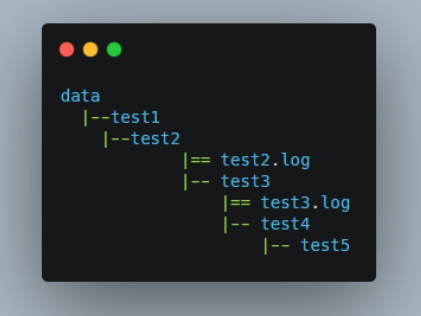 9
9
- java io文件操作删除文件或文件夹的方法
- 575天前
相关推荐
热门关注
-
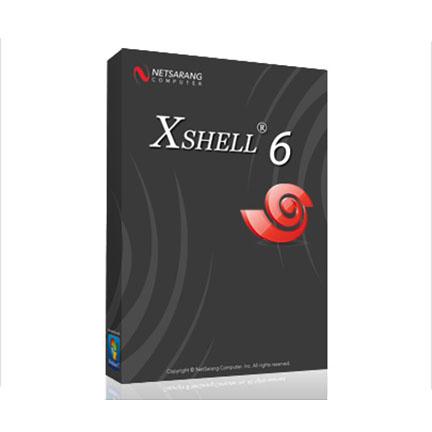
- Xshell 6 简体中文
- ¥899.00-¥1149.00
-

- DaVinci Resolve Studio 16 简体中文
- ¥2550.00-¥2550.00
-
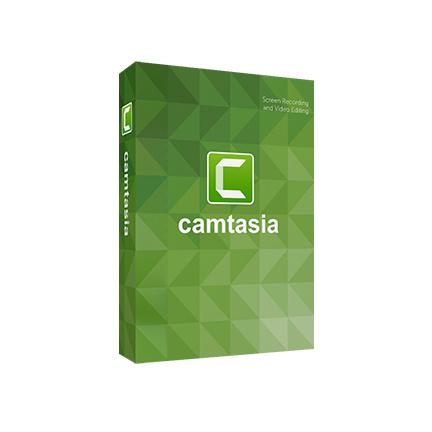
- Camtasia 2019 简体中文
- ¥689.00-¥689.00
-

- Luminar 3 简体中文
- ¥288.00-¥288.00
-

- Apowersoft 录屏王 简体中文
- ¥129.00-¥339.00