PHP 中实现回调函数的方法
 发布于2025-01-06 阅读(0)
发布于2025-01-06 阅读(0)
扫一扫,手机访问
本文将向你展示如何创建一个或多个 callback 函数并使用 PHP 中的不同内置方法、用户定义函数和静态类来执行它们。
在 php 中创建一个 callback 函数并使用 call_user_func 执行
我们创建了一个名为 testFunction() 的 callback 函数,并使用 call_user_func() 方法通过将函数名称作为字符串传递给该方法来执行它。
例子:
<?php
function testFunction() {
echo "Testing Callback \n";
}
// Standard callback
call_user_func('testFunction');
?>
输出:
Testing Callback
在 PHP 中创建一个 callback 函数并使用 array_map 方法执行
我们使用 array_map 方法执行 callback 函数。这将使用传递给 array_map() 函数的相应数据执行该方法。
例子:
<?php
function length_callback($item) {
return strlen($item);
}
$strings = ["Kevin Amayi", "Programmer", "Nairobi", "Data Science"];
$lengths = array_map("length_callback", $strings);
print_r($lengths);
?>
输出:
Array ( [0] => 11 [1] => 10 [2] => 7 [3] => 12 )
在 PHP 中实现多个回调函数并使用用户定义的函数执行它们
我们将使用名为 testCallBacks() 的用户定义函数执行两个名为 name 和 age 的 callback 函数,将函数的名称作为字符串绕过用户定义的函数。
例子:
<?php
function name($str) {
return $str . " Kevin";
}
function age($str) {
return $str . " Kevin 23 ";
}
function testCallBacks($str, $fORMat) {
// Calling the $format callback function
echo $format($str)."<br>";
}
// Pass "name" and "age" as callback functions to testCallBacks()
testCallBacks(" Hello", "name");
testCallBacks(" Hello", "age");
?>
输出:
Hello Kevin
Hello Kevin 23
在 PHP 中使用 static 类和 call_user_func 将 static 方法实现为 callback 函数
我们将使用 static 方法创建两个 static 类,并使用 call_user_func() 方法将它们作为 callbacks 执行。
<?php
// Sample Person class
class Person {
static function walking() {
echo "I am moving my feet <br>";
}
}
//child class extends the parent Person class
class Student extends Person {
static function walking() {
echo "student is moving his/her feet <br>";
}
}
// Parent class Static method callbacks
call_user_func(array('Person', 'walking'));
call_user_func('Person::walking');
// Child class Static method callback
call_user_func(array('Student', 'Student::walking'));
?>
输出:
I am moving my feet
I am moving my feet
student is moving his/her feet
本文转载于:https://www.lsjlt.com/news/569189.html 如有侵犯,请联系admin@zhengruan.com删除
上一篇:PHP 中的布尔值
产品推荐
-

售后无忧
立即购买>- DAEMON Tools Lite 10【序列号终身授权 + 中文版 + Win】
-
¥150.00
office旗舰店
-

售后无忧
立即购买>- DAEMON Tools Ultra 5【序列号终身授权 + 中文版 + Win】
-
¥198.00
office旗舰店
-

售后无忧
立即购买>- DAEMON Tools Pro 8【序列号终身授权 + 中文版 + Win】
-
¥189.00
office旗舰店
-
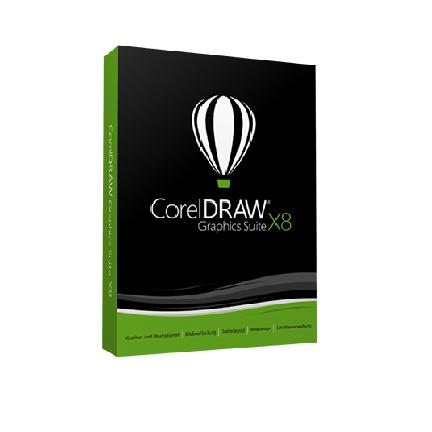
售后无忧
立即购买>- CorelDRAW X8 简体中文【标准版 + Win】
-
¥1788.00
office旗舰店
-
 正版软件
正版软件
- Java 与 Kubernetes:云原生革命的最佳搭档
- Kubernetes如何为Java应用程序赋能容器编排和管理:kubernetes提供了对容器化的Java应用程序的编排和管理能力。它允许开发人员定义和部署应用程序的容器化版本,而无需手动管理底层基础设施。自动扩展和负载均衡:Kubernetes可以根据预定义的指标自动扩展应用程序,确保根据需求调整资源分配。它还提供负载均衡,以将流量分布到应用程序的不同实例。滚动更新和回滚:Kubernetes支持滚动更新,允许开发人员逐步部署应用程序的新版本,同时最大程度地减少停机时间。它还允许在发生问题时轻松回滚到以
- 9分钟前 DevOps 云原生 Java 容器化 0
-
正版软件
- 提升性能的秘诀:深入探讨Golang协程的并发编程
- 在当今软件开发领域,性能优化一直是开发者们关注的焦点之一。随着硬件性能的不断提升,软件的性能优化也变得越来越重要。在并发编程中,Golang提供了一种强大的机制来实现并发性能优化,那就是利用协程(goroutine)。本文将深入探讨如何利用Golang协程来提升性能,并通过具体的代码示例来进行解析。什么是协程(goroutine)?协程(gorouti
- 24分钟前 Golang 协程 并发 0
-
正版软件
- 删除服务器上的index.php文件的方法
- 去掉服务器中的index.php文件在某些情况下是非常必要的,可能是为了安全性考虑或者是为了升级网站。下面我将介绍如何在不影响网站正常运行的情况下去掉index.php文件,并提供具体的代码示例。如何去掉服务器中的index.php文件?首先,我们需要确保网站的根目录中存在一个默认页面,比如index.html或者其他主页文件。然后,我们需要对服务器进行配置
- 34分钟前 重定向 服务器修改 0
-
正版软件
- 揭露WordPress的安全漏洞!
- WordPress是目前使用最为广泛的网站建设平台之一,其强大的功能和易用性吸引了无数用户。然而,随着WordPress网站数量的不断增加,安全问题也愈发凸显。本文将揭秘WordPress存在的安全问题,并为用户提供具体的代码示例来加强网站的安全性。弱密码弱密码是WordPress网站最常见的安全漏洞之一。许多用户使用简单的密码或者过于常见的密码,容易被黑客
- 49分钟前 安全问题 揭秘 0
-
正版软件
- PHP日期函数解析:判断任意日期的星期几
- PHP日期函数是进行日期计算和处理的强大工具,其中包含了许多有用的函数来处理日期和时间信息。其中,判断任意日期是星期几是一个常见的需求,在PHP中可以通过date()和strtotime()函数来轻松实现。下面将详细介绍如何使用PHP日期函数来判断任意日期是星期几,并提供具体的代码示例。首先,通过date()函数可以获取当前时间的星期几,其格式为0(星期日)
- 1小时前 04:44 函数 PHP日期 星期判断 0
最新发布
-
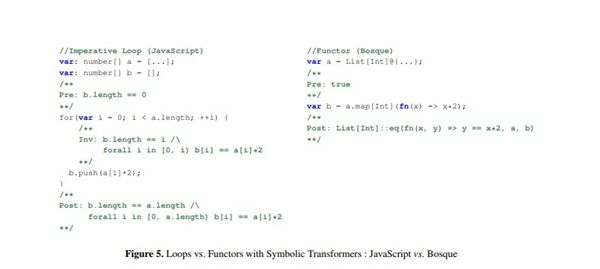 1
1
-
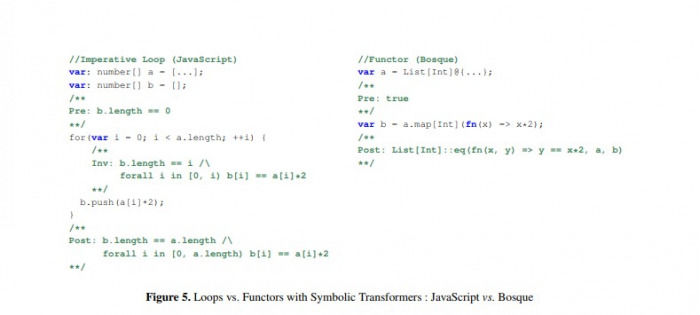 2
2
-
3
- Vue组件中如何处理图片预览和缩放问题
- 447天前
-
 4
4
-
 5
5
-
 6
6
- Python实战教程:批量转换多种音乐格式
- 619天前
-
7
- WebSocket协议的优势与劣势分析
- 449天前
-
8
- java动态代理实例代码分析
- 619天前
-
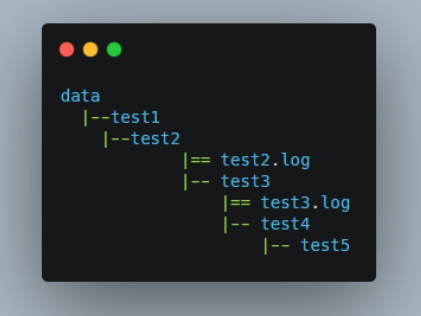 9
9
- java io文件操作删除文件或文件夹的方法
- 616天前
相关推荐
热门关注
-
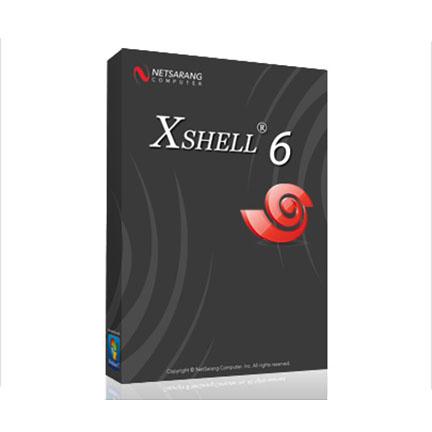
- Xshell 6 简体中文
- ¥899.00-¥1149.00
-

- DaVinci Resolve Studio 16 简体中文
- ¥2550.00-¥2550.00
-
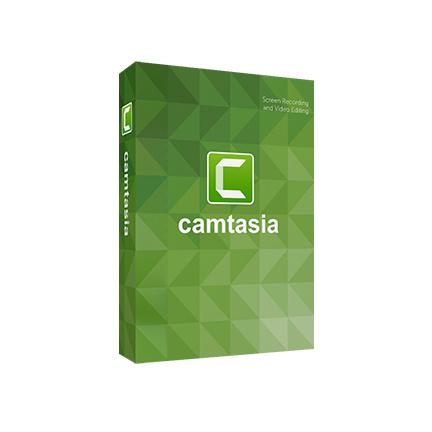
- Camtasia 2019 简体中文
- ¥689.00-¥689.00
-

- Luminar 3 简体中文
- ¥288.00-¥288.00
-

- Apowersoft 录屏王 简体中文
- ¥129.00-¥339.00