解密 PHP SOAP:识别和排除故障的关键技巧
 发布于2025-02-11 阅读(0)
发布于2025-02-11 阅读(0)
扫一扫,手机访问
- 在
PHP.ini中设置display_errors = On和log_errors = On。 - 使用
error_get_last()获取错误信息。
检查SOAP请求和响应
- 使用
__getLastRequest()和__getLastResponse()获取请求和响应的XML。 - 检查
SOAPFault对象以了解错误详细信息。
使用XDebug
- 启用XDebug扩展并配置断点。
- 在客户端和服务器端同时使用XDebug,以便在请求和响应的每个步骤中进行调试。
使用SoapUI
- 使用SoapUI之类的SOAP客户端工具来发送和接收SOAP消息。
- 查看SOAP请求和响应的详细信息,包括Http头和错误消息。
检查WSDL
- 验证WSDL是否正确且与客户端代码匹配。
- 使用WSDL验证工具,例如WSDL Validator。
检查服务器配置
- 确保php SOAP扩展已安装和启用。
- 验证服务器上的端口和路径是否正确。
- 检查防火墙是否允许SOAP请求通过。
其他提示
- 使用
try-catch块来捕获SOAP错误。 - 记录SOAP请求和响应以进行故障排除。
- 启用SOAP调试模式以获取更详细的错误信息。
- 使用
print_r()打印SOAP请求和响应进行检查。 - 咨询PHP SOAP文档和社区论坛以寻求帮助。
具体示例
使用错误报告
<?php
error_reporting(E_ALL);
ini_set("display_errors", 1);
$client = new SoapClient("endpoint.wsdl");
try {
$response = $client->methodName();
} catch (SoapFault $e) {
echo $e->getMessage();
}
使用SoapUI
- 打开SoapUI并创建一个新的SOAP项目。
- 输入WSDL端点URL。
- 发送SOAP请求并查看响应。
- 在“请求”和“响应”选项卡中查看详细的XML消息。
检查WSDL
<?xml version="1.0"?> <wsdl:definitions ...> ... <wsdl:portType name="MyPortType"> <wsdl:operation name="MyOperation"> <wsdl:input message="tns:MyOperationRequest"/> <wsdl:output message="tns:MyOperationResponse"/> </wsdl:operation> </wsdl:portType> ...
验证服务器配置
- 确认
php-soap扩展已安装并启用。 - 在
/etc/php/中检查soap.ini配置文件。 - 确保
soap.wsdl_cache_enabled设置为0以禁用WSDL缓存。
本文转载于:https://www.lsjlt.com/news/581431.html 如有侵犯,请联系admin@zhengruan.com删除
上一篇:DedeCMS移动端设计实用指南
产品推荐
-

售后无忧
立即购买>- DAEMON Tools Lite 10【序列号终身授权 + 中文版 + Win】
-
¥150.00
office旗舰店
-
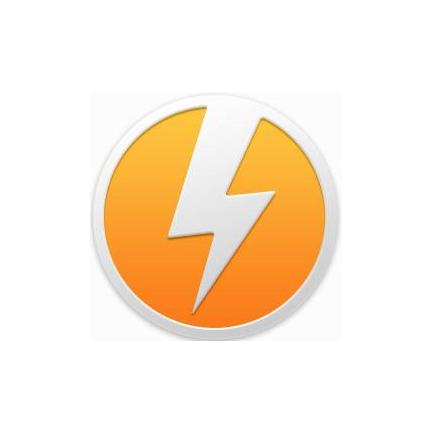
售后无忧
立即购买>- DAEMON Tools Ultra 5【序列号终身授权 + 中文版 + Win】
-
¥198.00
office旗舰店
-

售后无忧
立即购买>- DAEMON Tools Pro 8【序列号终身授权 + 中文版 + Win】
-
¥189.00
office旗舰店
-
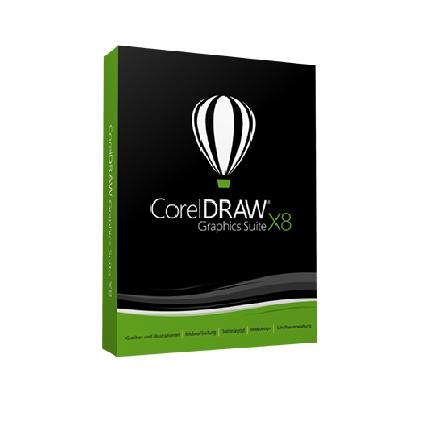
售后无忧
立即购买>- CorelDRAW X8 简体中文【标准版 + Win】
-
¥1788.00
office旗舰店
-
正版软件
- 步步为营:帝国CMS数据库信息修改指南
- 帝国CMS数据库信息修改操作步骤及代码示例帝国CMS是一款功能强大的内容管理系统,通过其可以轻松管理网站内容。在使用帝国CMS的过程中,有时候我们需要对数据库中的信息进行修改操作。本文将介绍帝国CMS数据库信息修改的具体步骤以及代码示例,帮助您更好地进行操作。步骤一:连接数据库首先,我们需要连接到帝国CMS的数据库。可以使用以下代码示例来连接到数据库://
- 8分钟前 数据库 操作步骤 修改 0
-
正版软件
- Golang的潜在用途与网络安全关系
- Golang是一种开源的编程语言,被广泛应用于网络编程、系统编程、云计算等领域。由于其高效、简洁和并发性等特点,Golang在软件开发中备受青睐。然而,正是由于其强大的功能和灵活性,也让一些不法分子看到了其潜在的利用价值。在讨论Golang是否可被利用为病毒创造者之前,首先需要了解病毒的基本概念。病毒是一种恶意软件,通过植入计算机系统中,并利用系统漏洞或用户
- 18分钟前 讨论 病毒创造者 0
-
正版软件
- Golang桌面应用开发指南
- Golang桌面应用开发指南随着互联网的普及和数字化时代的来临,桌面应用程序在我们的生活和工作中扮演着越来越重要的角色。而作为一种强大的编程语言,Golang(Go语言)在桌面应用程序开发领域也逐渐崭露头角。本文将为您介绍如何使用Golang来开发桌面应用程序,并提供具体的代码示例,帮助您快速入门和掌握开发技巧。首先,我们需要了解一些基本概念和工具。在Gol
- 33分钟前 指南 Golang 桌面应用 0
-
正版软件
- Golang中如何实现高效的并发处理
- 在Golang中实现高效的并发操作是非常重要的,可以充分利用多核处理器的优势,提高程序的性能。本文将介绍如何在Golang中实现高效的并发操作,并提供具体的代码示例。1.使用goroutine进行并发操作在Golang中可以使用goroutine来实现并发操作。goroutine是一种轻量级的线程,可以让我们以很低的代价创建和管理并发任务。下面是一个简单的
- 43分钟前 Golang 并发 高效 0
-
正版软件
- 创建一个美观实用的电影资讯网站:织梦CMS
- 标题:织梦CMS:打造精美实用的电影资讯平台随着互联网的快速发展,电影资讯平台成为了人们获取最新电影信息、影评、预告片等内容的重要途径。在搭建一个电影资讯平台时,选择织梦CMS作为建站工具是一个不错的选择。织梦CMS具有灵活性强、易于操作、丰富的插件等优点,能够帮助网站管理员快速搭建一个精美实用的电影资讯平台。一、搭建网站环境确保你的主机已经安装了PHP环境
- 1小时前 20:25 织梦CMS 电影资讯 平台建设 0
最新发布
-
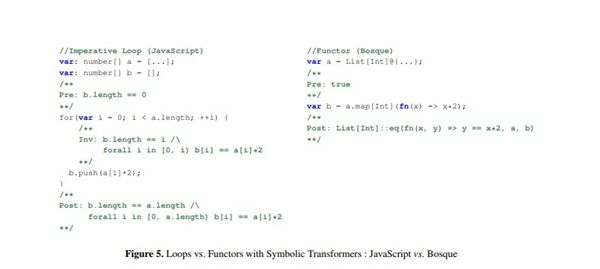 1
1
-
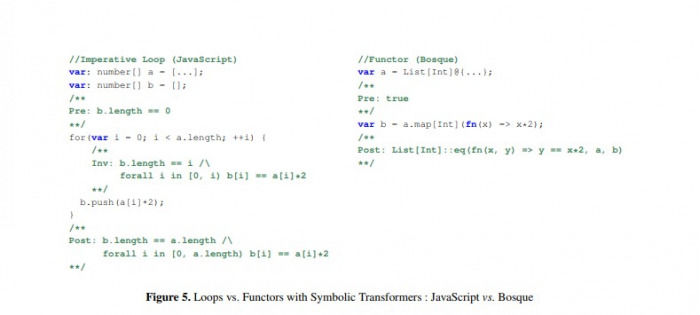 2
2
-
3
- Vue组件中如何处理图片预览和缩放问题
- 482天前
-
 4
4
-
 5
5
-
 6
6
- Python实战教程:批量转换多种音乐格式
- 653天前
-
7
- WebSocket协议的优势与劣势分析
- 483天前
-
8
- 如何在在线答题中实现试卷的自动批改和自动评分
- 481天前
-
9
- java动态代理实例代码分析
- 653天前
相关推荐
热门关注
-
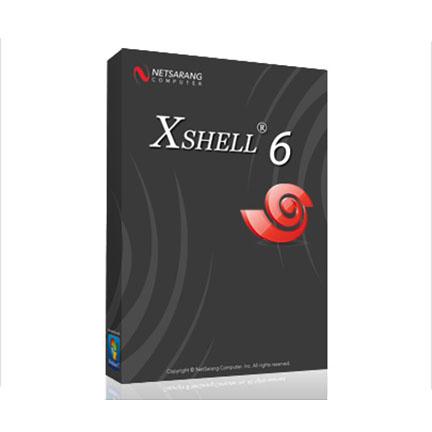
- Xshell 6 简体中文
- ¥899.00-¥1149.00
-

- DaVinci Resolve Studio 16 简体中文
- ¥2550.00-¥2550.00
-
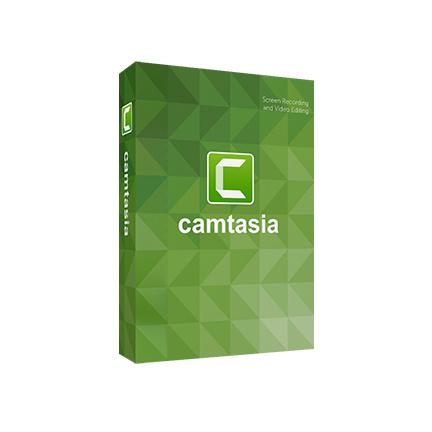
- Camtasia 2019 简体中文
- ¥689.00-¥689.00
-

- Luminar 3 简体中文
- ¥288.00-¥288.00
-

- Apowersoft 录屏王 简体中文
- ¥129.00-¥339.00